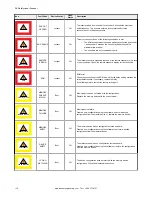Icon
Fault Code
Device Status
OSSD
Status
Description
!
WR FAILED
WR FAILED
Lockout
Off
Window calibration failed. Repeat the procedures or change the window.
!
COMMIT ON FIELD
COMMIT ON
FIELD
Normal
Off
After window replacement, validate the original Safety Zone. After the
validation, press the square button to commit that the field has been
validated.
SHUT-OFF
SHUT-OFF
Normal
Off
Shut off function enabled.
!
RES SHUT-OFF
RES SHUT-
OFF
Normal
Off
Shut off function is disabled.
CLEANW1
Normal
Off
Clean the window, including the scatter guard under the lip of the top of the
unit, until the normal condition is restored.
If cleaning the window does not restore the device to a normal condition,
replace the window or the damaged scanner. Contact the factory for
support.
INPUTCF1
Lockout
Off
Invalid input configuration or connection. Check input connections against
the configuration.
INPUTCF2
Lockout
Off
Check the input sequence.
OSSDF1
Lockout
Off
Check the OSSD connections or the integrity of the external switching
device. If the failure persists, contact the factory for support.
OSSDxF3
Lockout
Off
OSSDx has detected an overcurrent or short circuit condition.
Check the OSSD connections or the integrity of the external switching
device. If the failure persists, contact the factory for support.
WAITING CONF
X
WAITING
CONF
Lockout
Off
The scanner is waiting a configuration upon initial installation or after a
factory reset.
SX Safety Laser Scanner
www.bannerengineering.com - Tel: + 1 888 373 6767
107