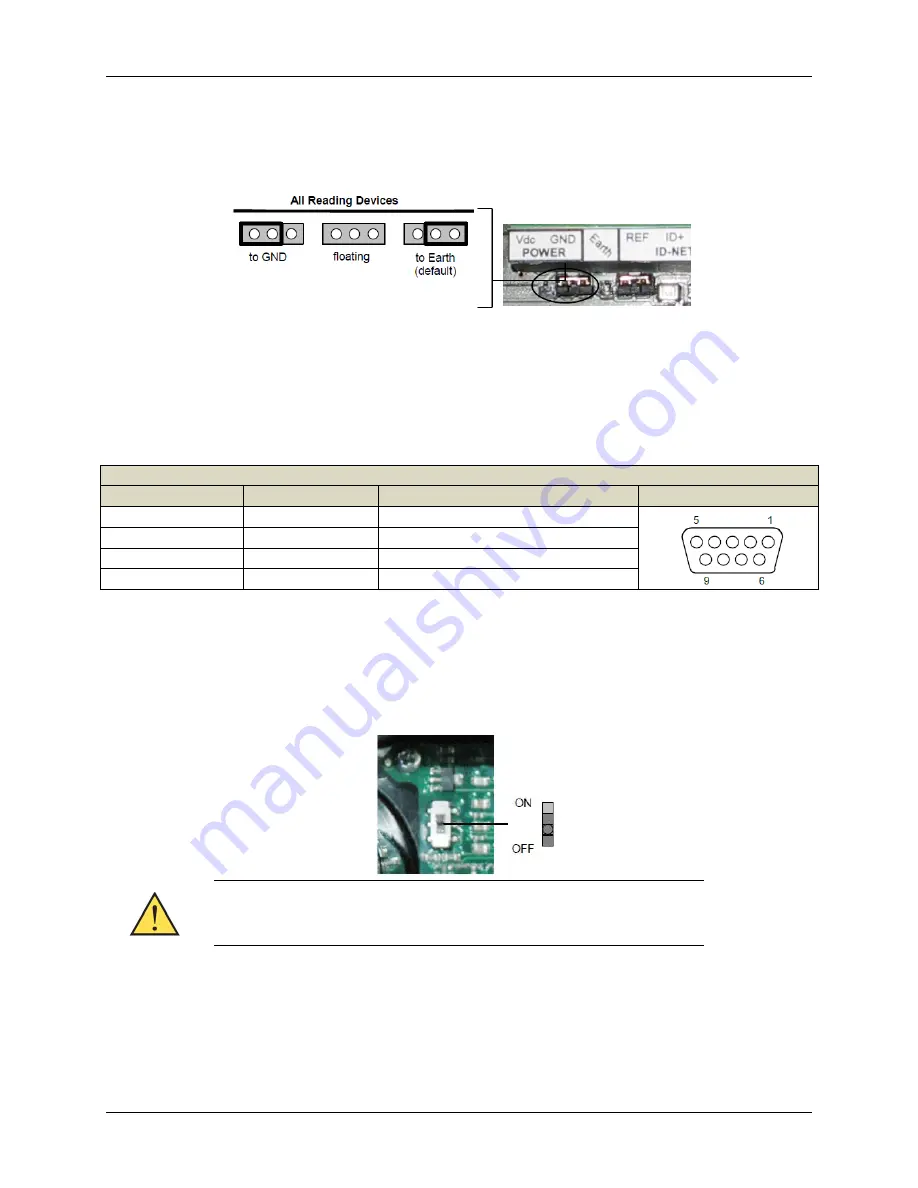
TCNM-ACBB1 Installation Manual
8
p/n 174477 Rev. A
For all reading devices , the chassis can alternatively be connected to the power supply ground signal
(GND) or it can be left floating (remove the jumper).
Chassis Grounding
9-Pin Reading Device Auxiliary Serial Interface
Use the reading device auxiliary serial interface available on the internal TCNM-ACBB1 9-pin connector
for configuration or data monitoring.
Connect the device to a PC or Laptop using a straight through cable or a USB-RS232 converter. The
connector pins are listed in the following table.
TCNM-ACBB1 9-pin Female Connector Pinout
Pin
Name
Function
2
TX
Auxiliary RS232
3
RX
Auxiliary RS232
5
SGND
Auxiliary Reference Ground
1, 4, 6, 7, 8, 9
N.C.
Network Bus Termination
The ID-NET termination resistance switch enables or disables the insertion of the bus termination
resistor for ID-NET network applications.
ID-NET Termination Resistance Switch
In ID-NET network applications, enable the termination resistor (ON) on
the first and last devices of the chain. On all the other devices, disable
this resistor (OFF).
The RS485 HD termination resistance switch enables or disables the insertion of the bus termination
resistor for RS485 Half Duplex Multidrop applications.





























