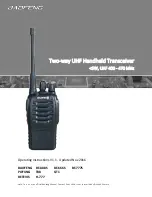3
BUTTONS AND CONTROLS
A
LED Indicator
Lights
red
during transmit,
green
when receiving a signal
B
Channel Switch
Rotate to select a channel. Ch. 16 is for channel scanning (see Scanning, pg. 5)
C
Power Switch/Volume Control
Turn clockwise to switch ON the transceiver.
Turn counter-clockwise to switch OFF transceiver.
Rotate to adjust volume.
D
PTT (push to talk) Button
Push button to transmit, release to receive (see Transmitting and Receiving, pg. 4)
E
MONI (Monitor) Button
Press and Hold (Squelch OFF) to hear background noise. (see Squelch, pg. 5)
Release to return to normal operation.
F
FUNC (Function) Button
Press to activate LED torch function.
Note: this button is programmable through the Baofeng or CHIRP software.
Programming cable sold separately.
G
Speaker/Microphone Jacks
Can be used to plug in programming cable, and various speaker/mic accessories.
H
LED Torch/Flashlight