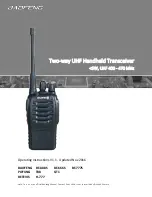4
OPERATION
Switching Power ON/OFF
Turn the Power switch/Volume control (A)
clockwise. You will hear a beep and a voice
prompt indicating the transceiver is ON.
Turn the Power switch fully counter
clockwise to turn the unit OFF.
Adjusting the Volume
Hold Monitor button (E) down to listen to
audio levels while rotating the Power
switch/Volume control (A). Rotate Volume
Control to increase/decrease the volume to a
desired level.
Selecting the Channel (frequency)
Turn the Channel Switch (B) to the desired
channel. Ch. 16 is for channel scanning (see
Scanning, pg. 5).
Note: Channels can be programmed by
using the CHIRP or Baofeng software with a
programming cable. Program the channels
prior to first use according to local laws
and licensing.
Transmitting and Receiving
To transmit voice, press and hold the PTT
button (D) and speak into the microphone 2-
3 in away from your mouth in a normal tone
of voice.
The LED indicator light turns
red
when
transmitting or
green
when a signal is
received.
Note: Yelling into the microphone does not
make your signal louder.
Charging the Li-ION Battery Pack
Charge the li-ion battery pack before using
it. The new or stored (more than 2 months)
battery pack cannot reach full capacity after
the first charge. After 2 or 3 charges and
discharges, it will reach full capacity.
1.
Plug the wall adapter into an
electrical socket.
2.
Insert transceiver and/or battery into
the charging tray.
3.
Ensure that the battery contacts
connect with the drop-in charging
tray. While charging is taking place,
the charging LED will glow
red
.
4.
After 3 hours charging, the charging
LED indicator will light
green
.
5.
Remove the unit from the charging
tray once charging has completed.