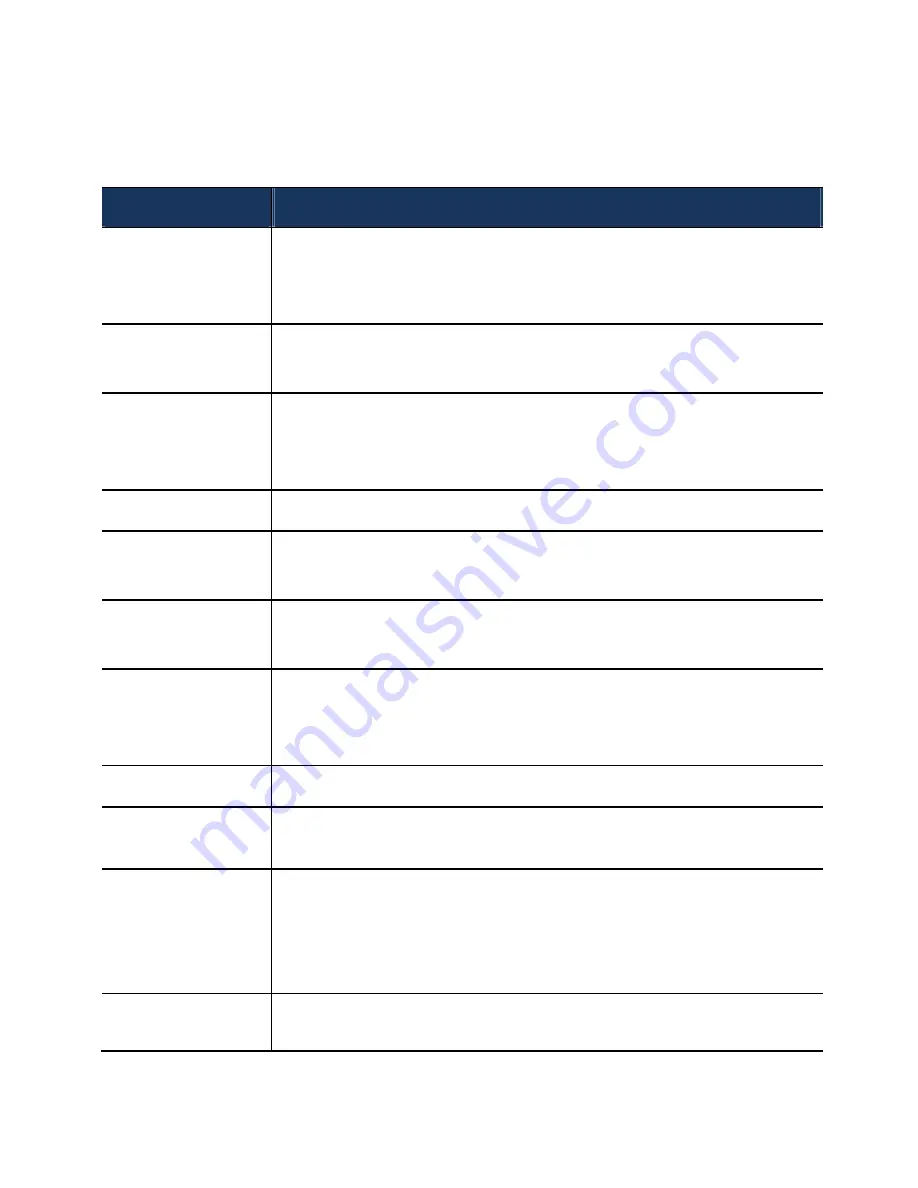
4-4
Managing Your Device
S
S
S
Settings
ettings
ettings
ettings –
–
–
– System
System
System
System
Item
Item
Item
Item
Description
Description
Description
Description
About
To show the hardware information of your device and to define
the name that your device uses for identifying itself to other
computers.
Backlight
To adjust the brightness level of the display and to set the
automatic turnoff for power saving purposes.
Certificates
To establish your identity or the identity of other computers. This
helps prevent unauthorized users from accessing your device and
information.
Clock & Alarms
To change the time and date and to set alarms.
Customer
Feedback
To set if you want to send your feedback on using the Windows
Mobile software.
Encryption
To set if you want to encrypt files placed on storage cards.
The encrypted files will be readable only on this device.
Error Reporting
To enable or disable error reporting. Error Reporting sends
information needed by technical support groups to diagnose a
program error for a device running Windows Mobile software.
GPS
To configure the GPS hardware settings and manage GPS.
Managed
Programs
To manage the programs you installed.
Memory
To display the allocation between storage and program memory,
to view the memory on the storage card (if installed) and to
manually stop a program if it becomes unstable or program
memory is low.
Power
To show the remaining battery power and to set the time for
the device to turn off automatically.



































