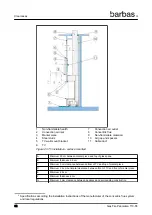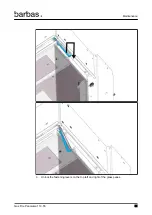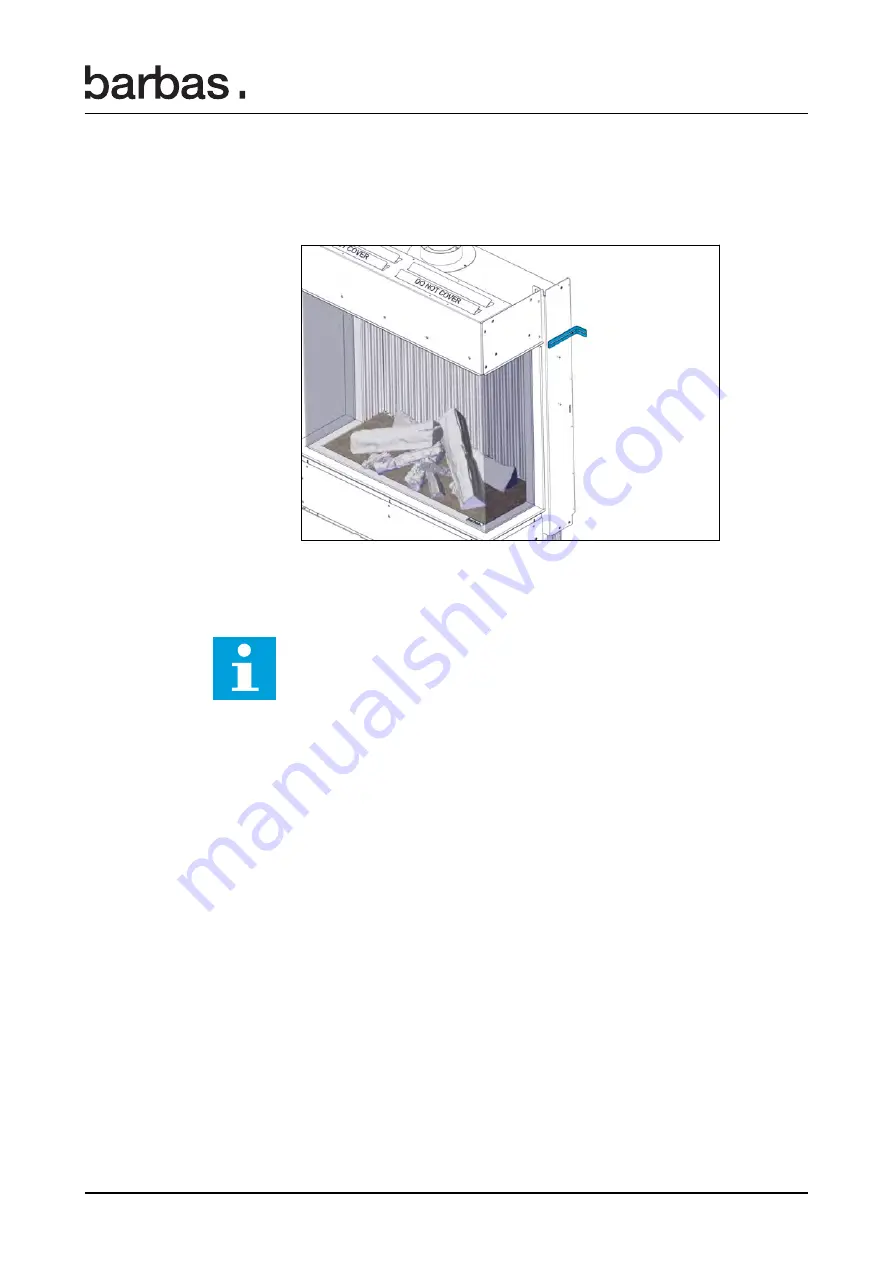
Attach the appliance to the rear wall
1. Attach the appliance to the rear wall with 2 wedge bolts and the mounting brackets..
2. Make sure the appliance is horizontal. Use a sprit level. If necessary adjust the
mounting brackets.
Figure 25. Attachment to the rear wall
5.2.4
Make the gas connection
Important: In some countries national regulations prescribe the installation of
a gas valve in the gas supply line to the appliance at an accessible location
near the appliance. Contact your local gas supplier or your qualified gas
installer for more information on this.
1. Remove the decorative edge and the door of the operating unit.
2. Put the operating unit on maximum 50 cm from the side of the appliance
3. Remove the elastic strap that holds the gas regulator block and receiver on the
appliance and put them near the operating unit. Make sure not to disconnect
electrical cables and gas lines.
4. Put the gas regulator block, receiver, light module and if applicable the wifi-box on
the destined position in the operating unit.
Installation
Gas Fire Panorama 110-55
37
Summary of Contents for Panorama 110-55 PF2
Page 1: ...Installation and maintenance manual Gas Fire Panorama 110 55 PF2 Serial number Production date...
Page 50: ...2 Remove the side panels and front panel Maintenance 50 Gas Fire Panorama 110 55...
Page 71: ...9 3 Gas Fire Panorama 110 55 PF2 with 4 cm frame Dimensions Gas Fire Panorama 110 55 71...
Page 73: ...9 5 Gas Fire Panorama 110 55 PF2 with 6 cm frame Dimensions Gas Fire Panorama 110 55 73...
Page 75: ...9 7 Gas Fire Panorama 110 55 PF2 with 10 cm frame Dimensions Gas Fire Panorama 110 55 75...
Page 78: ...9 10 Operating unit Dimensions 78 Gas Fire Panorama 110 55...
Page 81: ...11 EU Declaration of Conformity EU Declaration of Conformity Gas Fire Panorama 110 55 81...
Page 82: ...EU Declaration of Conformity 82 Gas Fire Panorama 110 55...
Page 83: ...EU Declaration of Conformity Gas Fire Panorama 110 55 83...