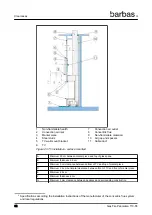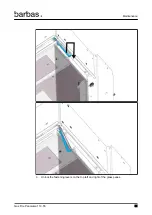A Gas regulator block
B Receiver
C Light module
D Wifi-box (optional)
Figure 26. Position of components in operating unit
Warning:
Make sure not to damage the gas lines and that compression fittings are not loose when
the gas regulator block is moved.
Make sure not to twist the flexible gas lines.
5. Connect the gas supply line to the gas regulator block.
6. Make sure all electric and gas lines from the appliance to the operating unit are in a
free space that is accessible after finish of the installation.
5.2.5
Do a check on the gas connections
•
Make sure that the gas connections do not leak. Use a mixture of 50% liquid soap
and 50% water or a leak tester to test for gas tightness.
5.2.6
Make the electrical connection
Caution:
• Use a wall socket with earth connection.
• The socket must be accessible at all times.
1. Connect the plug to the wall socket.
2. Make sure that the electrical cable does not touch the appliance, due to the high
temperatures of the appliance.
Installation
38
Gas Fire Panorama 110-55
Summary of Contents for Panorama 110-55 PF2
Page 1: ...Installation and maintenance manual Gas Fire Panorama 110 55 PF2 Serial number Production date...
Page 50: ...2 Remove the side panels and front panel Maintenance 50 Gas Fire Panorama 110 55...
Page 71: ...9 3 Gas Fire Panorama 110 55 PF2 with 4 cm frame Dimensions Gas Fire Panorama 110 55 71...
Page 73: ...9 5 Gas Fire Panorama 110 55 PF2 with 6 cm frame Dimensions Gas Fire Panorama 110 55 73...
Page 75: ...9 7 Gas Fire Panorama 110 55 PF2 with 10 cm frame Dimensions Gas Fire Panorama 110 55 75...
Page 78: ...9 10 Operating unit Dimensions 78 Gas Fire Panorama 110 55...
Page 81: ...11 EU Declaration of Conformity EU Declaration of Conformity Gas Fire Panorama 110 55 81...
Page 82: ...EU Declaration of Conformity 82 Gas Fire Panorama 110 55...
Page 83: ...EU Declaration of Conformity Gas Fire Panorama 110 55 83...