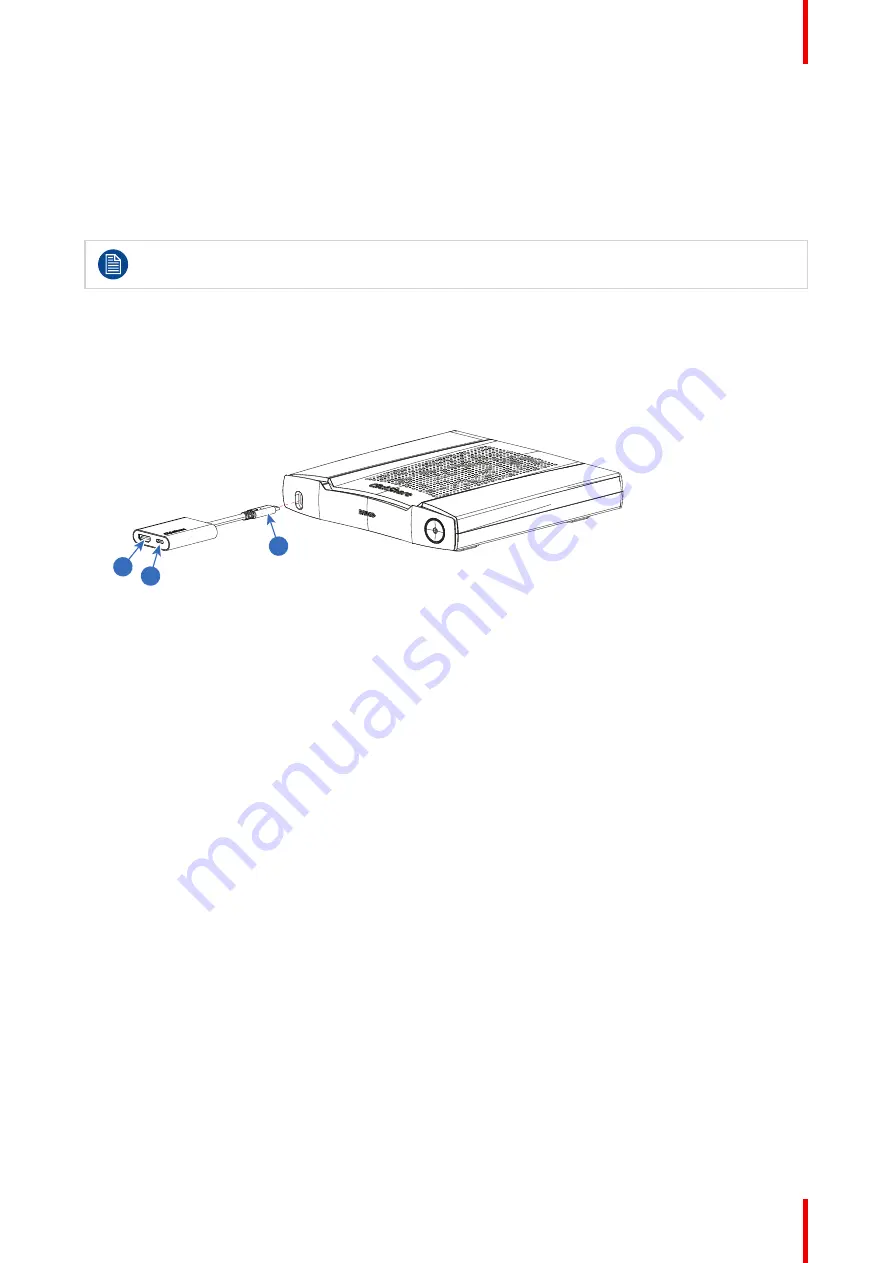
47
R5900120 /03
ClickShare CX-50 Gen2
3.18 HDMI connection to the Base Unit
About HDMI in
By default there is no HDMI in to the Base Unit. To connect HDMI to the Base Unit a Barco adapter must be
used. This adapter makes it possible to connect an HDMI source to the Base Unit and a USB Type-C
TM
port
remains available. The connected HDMI signal will be converted to DipslayPort over USB-C.
DisplayPort over USB-C needs bo be enabled in the
Configurator
, tab page
Display & Audio
,
Inputs
.
Required parts
Barco HDMI-in to USB-C convertor kit (R9861581)
How to connect
1.
Connect the USB Type-C
TM
connector of the HDMI adapter with the front USB Type-C
TM
port (1).
2
3
1
Image 3–12
2.
Connect your HDMI source with an HDMI cable to the HDMI input of the HDMI adapter (2)
3.
The spare USB Type-C
TM
port can be used for wired roomdock.
Summary of Contents for C5011S
Page 1: ...ENABLING BRIGHT OUTCOMES Installation manual Model C5011S ClickShare CX 50 Gen2...
Page 4: ......
Page 8: ...R5900120 03 ClickShare CX 50 Gen2 8...
Page 28: ...R5900120 03 ClickShare CX 50 Gen2 28 CX 50 Gen2 Installation...
Page 57: ...57 R5900120 03 ClickShare CX 50 Gen2 Image 3 26 CX 50 Gen2 Installation...
Page 69: ...69 R5900120 03 ClickShare CX 50 Gen2 Image 4 3 Preparing the Buttons...
Page 76: ...R5900120 03 ClickShare CX 50 Gen2 76 Preparing the Buttons...
Page 92: ...R5900120 03 ClickShare CX 50 Gen2 92 CX 50 Gen2 Configurator...
Page 149: ...149 R5900120 03 ClickShare CX 50 Gen2 7 1 Troubleshooting list 150 Troubleshooting 7...
Page 156: ...R5900120 03 ClickShare CX 50 Gen2 156 Index...
Page 157: ......
















































