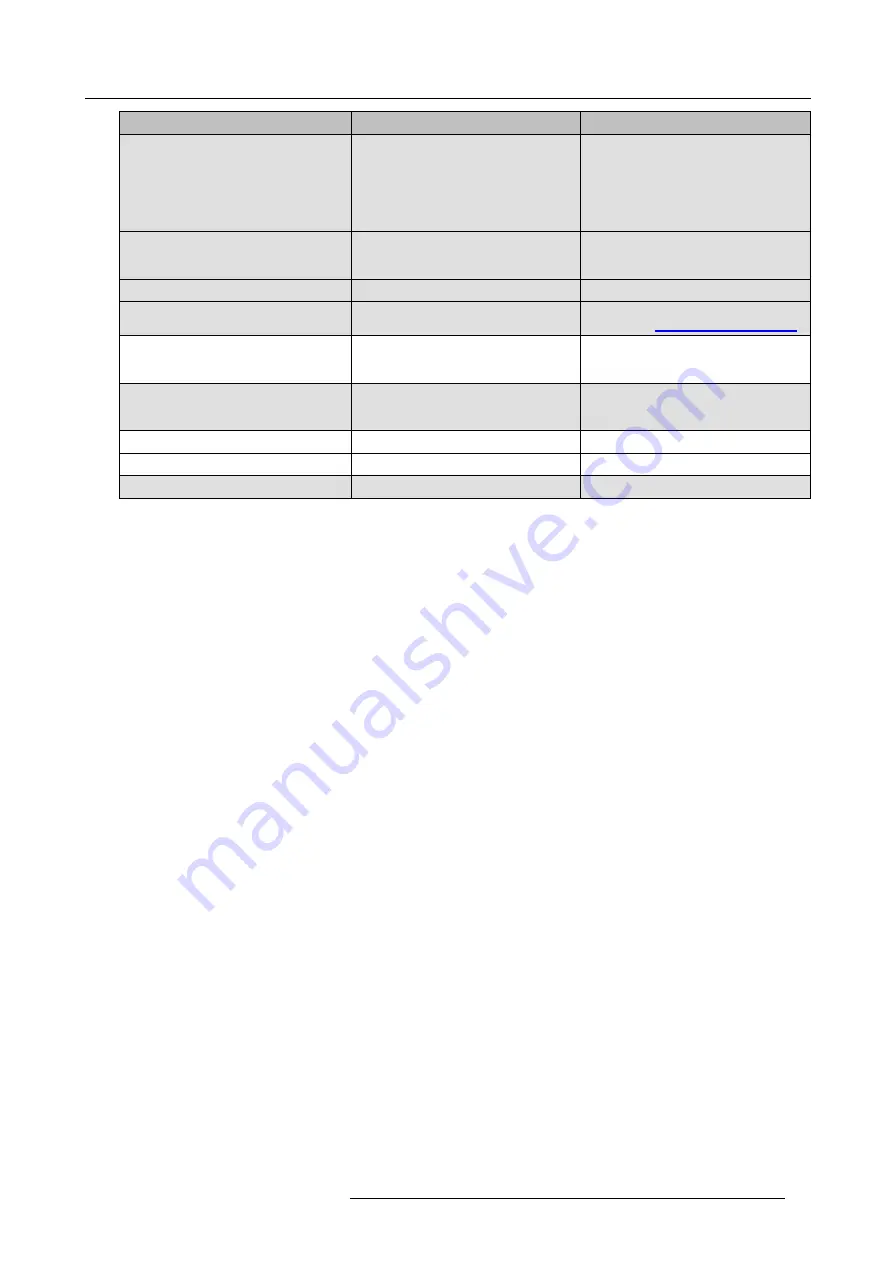
8. Troubleshooting
Problem
Cause
Solution
Metal cabinets, walls, construction
elements, ... can cause re
fl
ections
deteriorating the wireless signal.
Obstructions between Buttons and Base
Unit cause lowering of the wireless
strength and quality.
Move the Base Unit to another place in
the room.
Avoid placing it inside cabinets, false
ceiling, below the table, behind a wall, in
another room, ....
Re-orient he Base Unit antennas
Check out the ClickShare White paper
on WiFi See
www.barco.com/clickshare
.
Web Interface shows error in the
processes “WiFi Access Point Daemon”
and/or “DHCP Server”
Con
fi
guration
fi
le is corrupted
Browse to the Con
fi
guration tab on the
Web Interface and press “Load Default
Settings”.
ClickShare Base Unit does not start up
correctly
Con
fi
guration
fi
le is corrupted
Browse to the Con
fi
guration tab of the
Web Interface and press “Load Default
Settings”.
No LAN connection with the Base Unit
Wrong IP address
IP address is not within your LAN range.
DHCP is not enabled.
No WiFi connection with Base Unit
SSID not correct
Enter the correct SSID
Locate the problem you are experiencing in the table below and apply the solution.
R5900049 CLICKSHARE CSE-800 19/03/2018
77
Summary of Contents for ClickShare CSE-800
Page 1: ...ClickShare CSE 800 Installation manual R5900049 05 19 03 2018...
Page 16: ......
Page 30: ...3 Getting started 14 R5900049 CLICKSHARE CSE 800 19 03 2018...
Page 42: ...5 Preparing the buttons 26 R5900049 CLICKSHARE CSE 800 19 03 2018...
Page 90: ...7 Software updates 74 R5900049 CLICKSHARE CSE 800 19 03 2018...
Page 94: ...8 Troubleshooting 78 R5900049 CLICKSHARE CSE 800 19 03 2018...
Page 98: ...9 Environmental information 82 R5900049 CLICKSHARE CSE 800 19 03 2018...








































