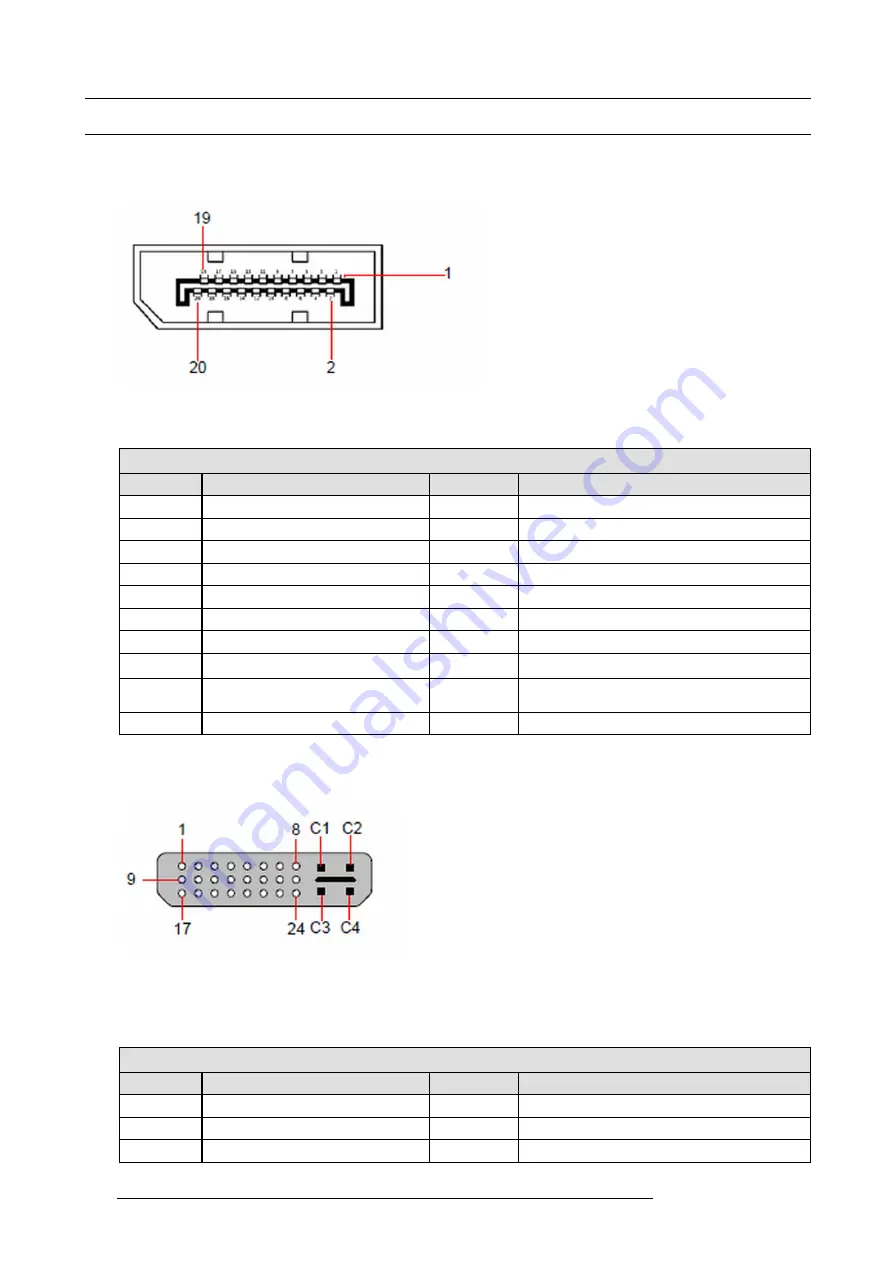
A. Specifications
A.2 Standard connector pinouts
DisplayPort connector pinouts
The following
fi
gure illustrates the DisplayPort connector.
Image A-1
DisplayPort connector
The following table lists the DisplayPort connector pinouts.
DisplayPort connector
Pin
Signal
Pin
Signal
1
ML_Lane 0 (p)
11
GND
2
GND
12
ML-Lane 3 (n)
3
ML_Lane 0 (n)
13
CONFIG1 (connected to Ground)
4
ML-Lane 1 (p)
14
Con
fi
g2 (connected to Ground)
5
GND
15
AUX CH (p)
6
ML_Lane 1 (n)
16
GND
7
ML-Lane 2 (p)
17
AUX CH (n)
8
GND
18
Hot Plug Detect
9
ML_Lane 2 (n)
19
Return (return for power)
10
ML_Lane 3 (p)
20
DP_PWR Power for connector (3.3 V, 500 mA)
DVI connector pinouts
The following
fi
gure illustrates the DVI connector.
Image A-2
DVI connector
The following tables lists DVI Connector pinouts. Please note:
•
T.M.D.S = Transition Minimized Differential Signal
•
DDC = Display Data Channel
DVI connector
Pin
Signal
1
T.M.D.S. Data 2-
13
T.M.D.S. Data 3+
2
T.M.D.S. Data 2+
14
+5V Power
3
T.M.D.S. Data 2/4 Shield
15
ground (for +5V)
288
R5905948 E2 12/12/2014
Summary of Contents for Event Master E2
Page 1: ...E2 User s guide R5905948 00 12 12 2014...
Page 8: ...Table of contents 4 R5905948 E2 12 12 2014...
Page 16: ...2 Safety 12 R5905948 E2 12 12 2014...
Page 32: ...3 General 28 R5905948 E2 12 12 2014...
Page 82: ...6 GUI orientation Image 6 8 78 R5905948 E2 12 12 2014...
Page 94: ...6 GUI orientation Image 6 20 90 R5905948 E2 12 12 2014...
Page 115: ...6 GUI orientation Image 6 37 Thumbnail view Image 6 38 R5905948 E2 12 12 2014 111...
Page 186: ...7 System Setup 182 R5905948 E2 12 12 2014...
Page 192: ...8 Updating firmware 188 R5905948 E2 12 12 2014...
Page 196: ...9 General operation example Image 9 3 192 R5905948 E2 12 12 2014...
Page 213: ...9 General operation example Image 9 25 R5905948 E2 12 12 2014 209...
Page 216: ...9 General operation example 212 R5905948 E2 12 12 2014...
Page 220: ...10 Maintenance 10 2 Process Overview Flow chart Image 10 2 216 R5905948 E2 12 12 2014...
Page 281: ...10 Maintenance Disregard the heatsink from the spare kit R5905948 E2 12 12 2014 277...
Page 282: ...10 Maintenance 278 R5905948 E2 12 12 2014...
Page 288: ...11 Environmental information 284 R5905948 E2 12 12 2014...
Page 298: ...B Remote Control Protocol 294 R5905948 E2 12 12 2014...
Page 299: ...C Troubleshooting C TROUBLESHOOTING R5905948 E2 12 12 2014 295...
Page 300: ...C Troubleshooting 296 R5905948 E2 12 12 2014...
















































