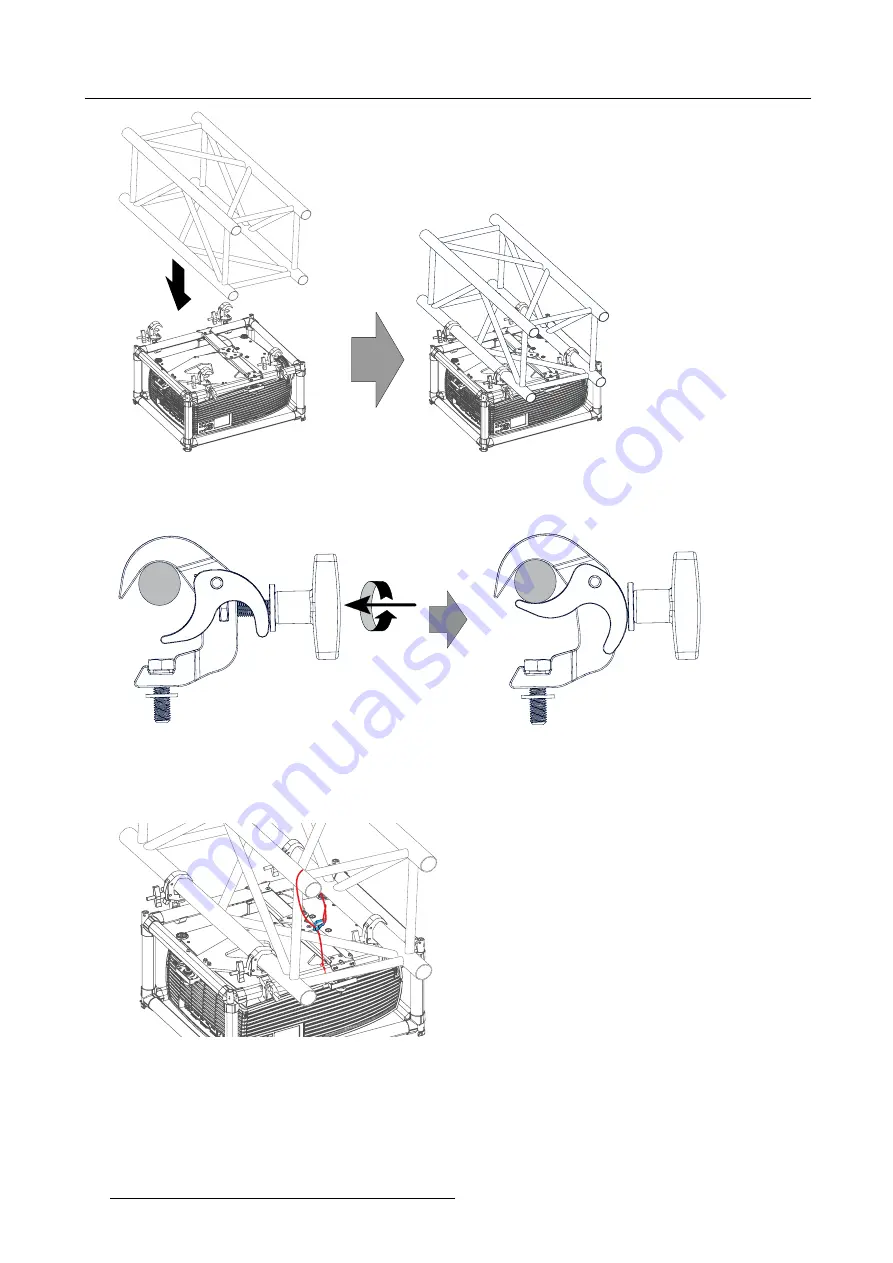
1. F70 / F90-series multifunctional frame
Image 1-32
Example of mounting to truss
Warning:
Always secure the rigging points after adjustment.
5. Lock all four rigging clamps by turning the
fi
xation handle clockwise.
Image 1-33
Example of clamp
fi
xation
6. Install the 2 safety cables, one on both sides of the rigging frame, and around the truss.
Mount the 2 safety cables around the frame bar (push the hook through the loop and then around the truss so that there is not to
much play (maximum 20 cm). If necessary turn the cable a few times around the truss before clasping the safety hook around
the cable.
Image 1-34
Example of installation of a safety cable
Note:
Mount the 2 safety cables in such a way that when something goes wrong, the projector cannot fall more than 20 cm. If
necessary, turn the cables a few times around the truss to obtain this maximum distance.
7. Lift up the truss with the attached projector to the desired height.
How to suspend from a truss, using a single point of contact
1. Turn the projector upside down and install the
fl
oor adapter. Use the four big bolts to tighten it to the rigging frame.
14
R5906768 F70 / F90 MULTIFUNCTIONAL FRAME 22/11/2017





































