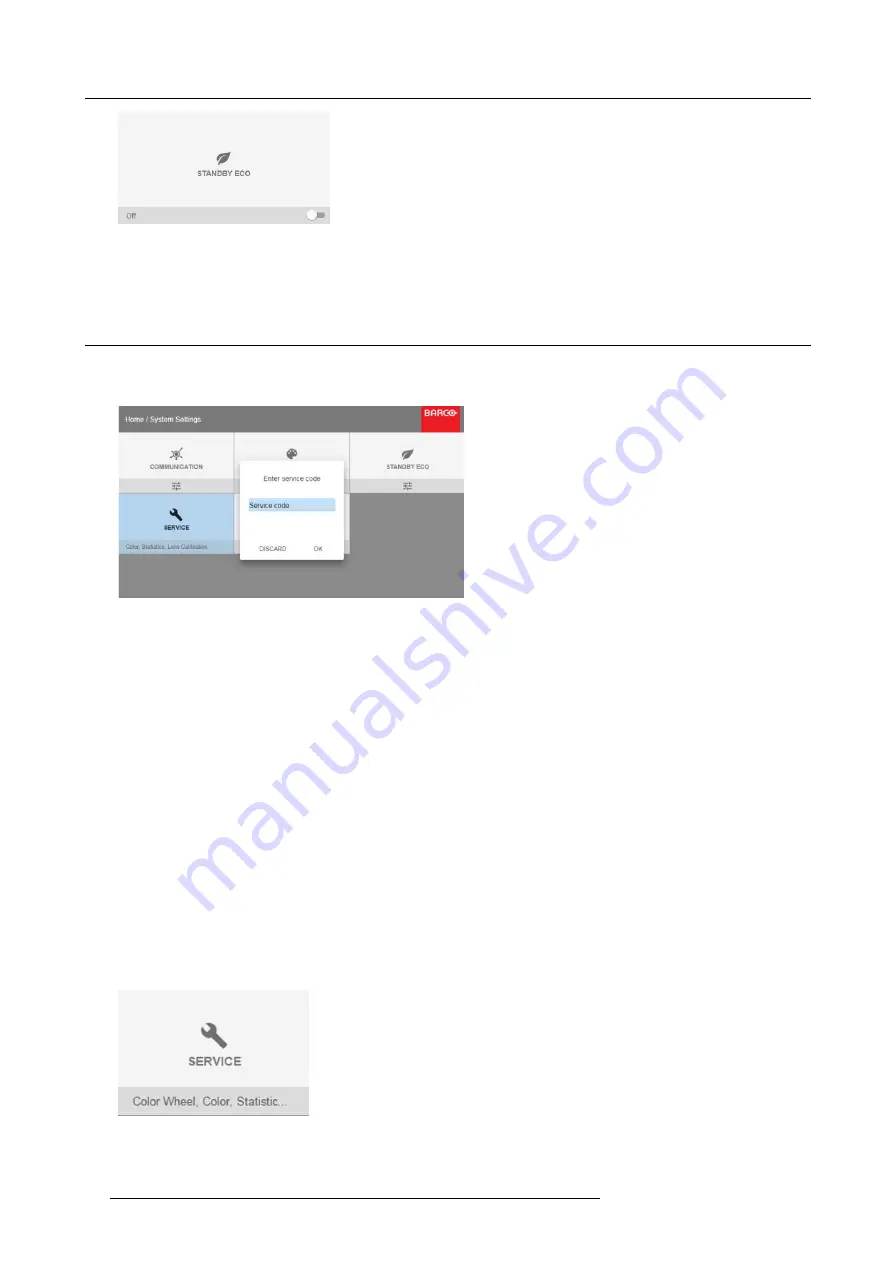
9. GUI – System Settings
Image 9-7
2. To disable the ECO mode, make sure the Bow slider is set to Off. The slider is disabled when set to the left and when it becomes
grey.
9.4
Service Menu
About the service menu
The service menu can only be entered with a
Service code
.
Image 9-8
Service code
If you have a service code, select
Service code
with the arrow keys and click
OK
to enter the entry mode. Enter the code with the
numeric keys and select
OK
and click
OK
on to con
fi
rm. Otherwise select
DISCARD
and click
OK
to return to the
System Settings
menu.
Overview
•
•
•
•
•
•
9.4.1
Service – Color Wheel
About Color Wheel
F80 is equip with only one Color Wheel which is controlled by the software. However, via the service menu, a Slider makes possible
a
fi
ne-tuning for variation on the Color Wheel.
How to
fi
ne-tuning
1. In the main menu,
System Settings
→
Service
.
Image 9-9
2. Enter the service code.
62
R5906852 F80 SERIES 21/09/2017
Summary of Contents for F80-Q7
Page 1: ...F80 series User Manual R5906852 00 21 09 2017...
Page 4: ......
Page 16: ...1 Safety 12 R5906852 F80 SERIES 21 09 2017...
Page 19: ...2 Remote Control Unit 1 Image 2 5 R5906852 F80 SERIES 21 09 2017 15...
Page 20: ...2 Remote Control Unit 16 R5906852 F80 SERIES 21 09 2017...
Page 26: ...3 Input Communication 22 R5906852 F80 SERIES 21 09 2017...
Page 36: ...4 Getting Started 32 R5906852 F80 SERIES 21 09 2017...
Page 40: ...5 Graphic User Interface GUI 36 R5906852 F80 SERIES 21 09 2017...
Page 74: ...9 GUI System Settings 70 R5906852 F80 SERIES 21 09 2017...
Page 76: ...10 Status menu 72 R5906852 F80 SERIES 21 09 2017...
Page 78: ...11 Maintenance 74 R5906852 F80 SERIES 21 09 2017...
















































