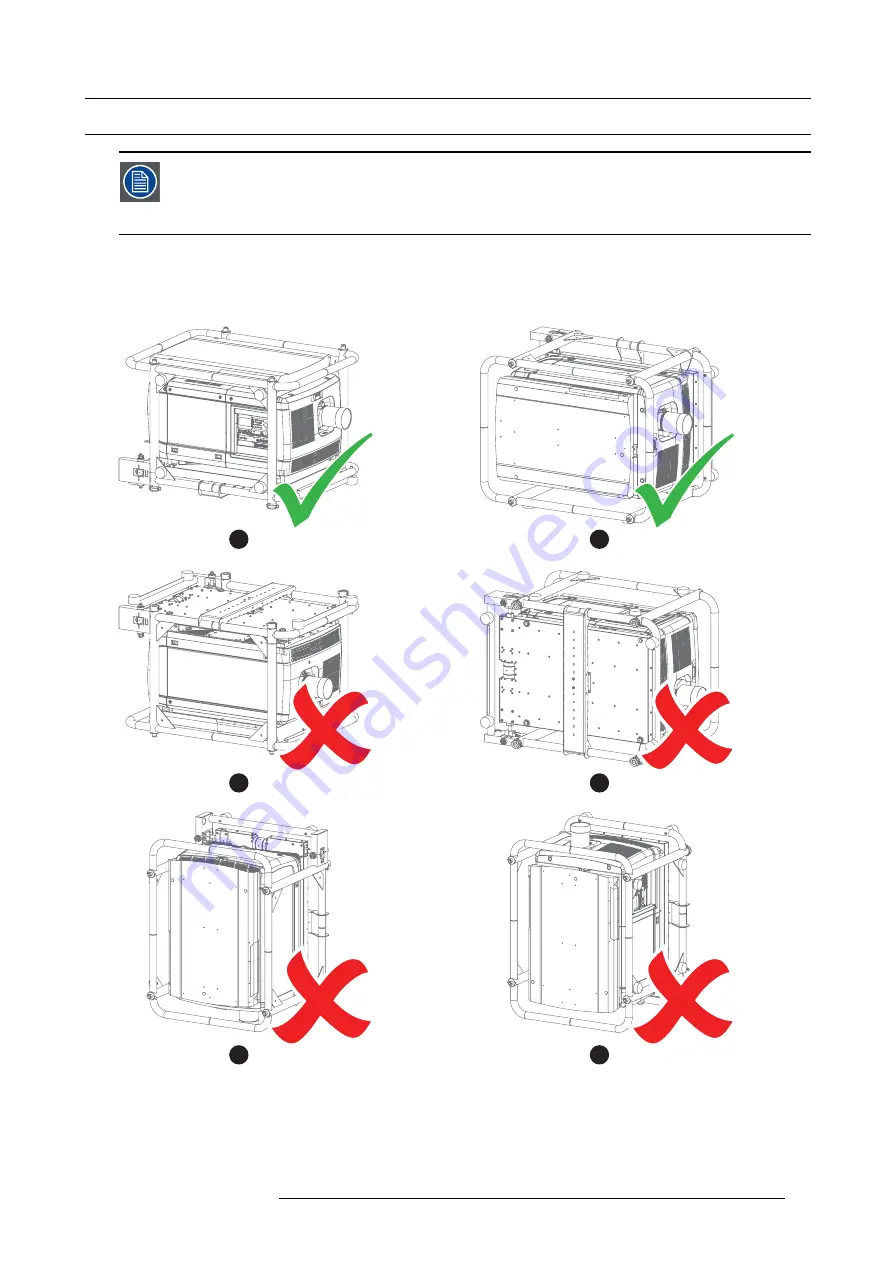
3. Physical installation
3.6
Landscape and portrait mode
In the allowed positions, an additional inclination or rotation of ±15° is tolerated.
The inclination and rotation of the projector in the frame is included in these ±15°.
Example: the projector is positioned in landscape mode and is rotated in the frame for 3°. An additional frame
rotation of 12° of is allowed.
Landscape and portrait mode
The projector can be used in landscape or portrait mode.
The illustrations below shows which positions are allowed and which are not.
A
B
C
D
E
F
Image 3-11
A
Landscape mode (allowed)
B
Portrait mode (allowed)
C
Upside down (disallowed)
D
Turned over portrait mode (disallowed)
E
Upwards (disallowed)
F
Downwards (disallowed)
R5905823 HDQ 4K35 30/11/2015
25
Summary of Contents for HDQ 4K35
Page 1: ...HDQ 4K35 User and Installation manual R5905823 04 30 11 2015 ...
Page 4: ......
Page 58: ...4 Lenses Lens Holder 54 R5905823 HDQ 4K35 30 11 2015 ...
Page 69: ...6 Starting up 6 STARTING UP R5905823 HDQ 4K35 30 11 2015 65 ...
Page 70: ...6 Starting up 66 R5905823 HDQ 4K35 30 11 2015 ...
Page 84: ...7 Maintenance 80 R5905823 HDQ 4K35 30 11 2015 ...
Page 96: ...8 Removal and installation of the projector covers 92 R5905823 HDQ 4K35 30 11 2015 ...
Page 98: ...A Dimensions and specifications 94 R5905823 HDQ 4K35 30 11 2015 ...
Page 108: ...B Environmental information 104 R5905823 HDQ 4K35 30 11 2015 ...
















































