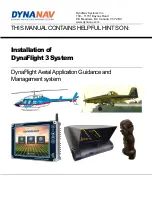Overview
11
Option: Portrait Accelerator (PA)
The Portrait Accelerator automatically adapts the orientation of the
image to the physical orientation of the display panel. The system
makes it possible to display a portrait resolution image on a portrait-
oriented display without additional software.
Option: Tilt & swivel foot
The tilt & swivel foot allows ideal positioning of the panel, in height and
viewing angle.
Most of the illustrations in this manual show the model with the tilt &
swivel foot option.
Parts, controls and connectors
Front
Figure 1
1.
Ambient Light (ALC) sensor. When ALC is switched on, the display
light output is adapted automatically, depending on the ambient
light measured by the sensor.
2.
Power LED
The LED is
off
when the display is disconnected from the power.
The LED is also off when the LED function is disabled in the on-
screen display (OSD).
c d
e