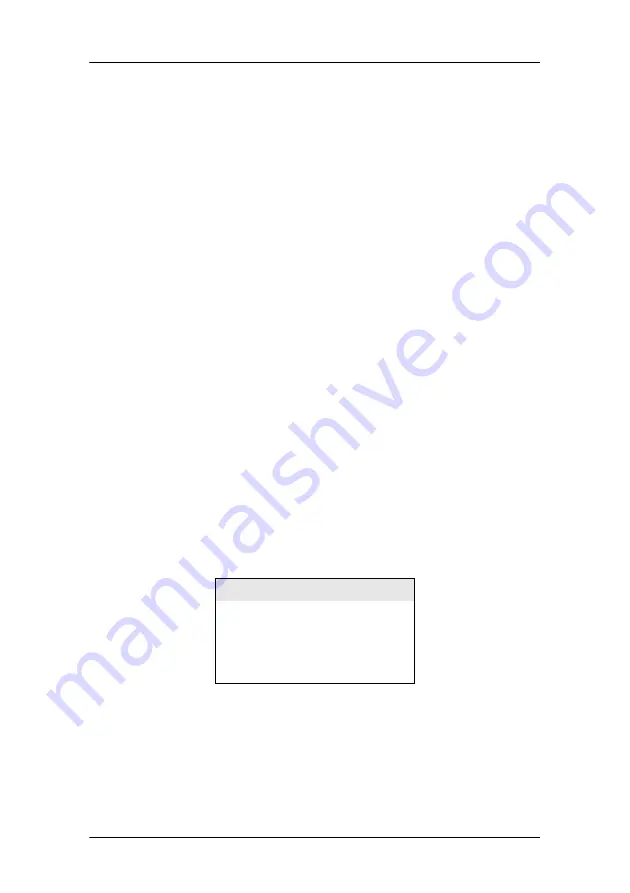
Operation
26
When do you need to use the Autoset function?
• The first time you use the display with analog video connected.
• After connecting or selecting another analog video source (e.g.,
changing the PC resolution).
• In case you notice the image geometry or positioning is not as
desired.
Required test pattern
To obtain good results, the image on screen during the Autoset function
should meet the following requirements:
• The edges of the image should have an intensity of at least 15%
video amplitude. E.g., a Windows desktop pattern would be a
good image, provided the background is not too dark.
• The image should contain sharp black-white transitions, like a
line pattern or characters.
• The image should contain parts that are completely black (0%
video amplitude) and parts that are full white (100% video
amplitude).
To perform Autoset:
1.
Rotate the control wheel to display the on-screen display. The
Main Menu appears. The
Autoset
menu is selected.
2.
Press the control wheel to enter the Autoset menu.
3.
Rotate the control wheel to select
Full Autoset
.
4.
Press the control wheel to execute the function.
AUTOSET
Full Autoset
Automatic Geometry
Automatic Phase
Automatic Gain
EXIT








































