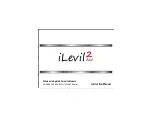Operation
31
Adjustments: Geometry
Name
Description
Present
in DVI mode
Automatic
Geometry
This is the same function as in the
Autoset menu. Please refer to the
description of the Autoset functions
above. After Automatic Geometry, the
image is centered inside the active
video window. Its size depends on
the video resolution and the Scaling
setting.
No
Hor Scale
Adjust to resize the image and the
active video window horizontally. A
value of 100 means the image is not
resized.
Yes
Hor Pos
Position the image horizontally inside
the active video window
No
Vert Pos
Position the image vertically inside
the active video window
No
Scaling
Select the desired scaling option.
None
: The image is not scaled.
Best Fit
: The image is scaled propor-
tionally (keeping the original aspect
ratio) to obtain the best fit.
Full Screen
: The image is scaled non-
proportionally (the original aspect
ratio may be lost) to fill the screen
completely.
Yes