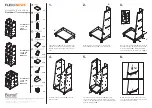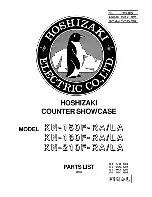Operation
33
Input Selection
Settings
Preset
Name
Description
Auto
Automatically selects the input to which a
video signal is connected. If more than
one video signal is connected, priority is
given to DVI-D.
DVI-D
Select the DVI-digital input.
DVI-A
Select the DVI-analog input.
VGA
Select the DB15 (VGA) input.
BNC
Select the BNC input.
The BNC input is for monochrome video
only.
Name
Description
DPMS
Switch on/off the automatic power saving
system (DPMS)
Power LED
Switch the power LED on/off.
Note
: The
LED's orange DPMS state is not influenced
by this setting. So, when the display goes
into power-saving mode, the LED will turn
orange, even if it was switched off by this
setting.
Ambient Light Com-
pensation
Switch on/off the Ambient Light Compen-
sation (ALC) system. When switched on,
ALC adjusts the display luminance con-
stantly, based on the ambient light
around the display.
Automatic Menu Exit
Switch the automatic menu exit feature
on/off. When switched on, the OSD
menus automatically close when left idle
for some time.