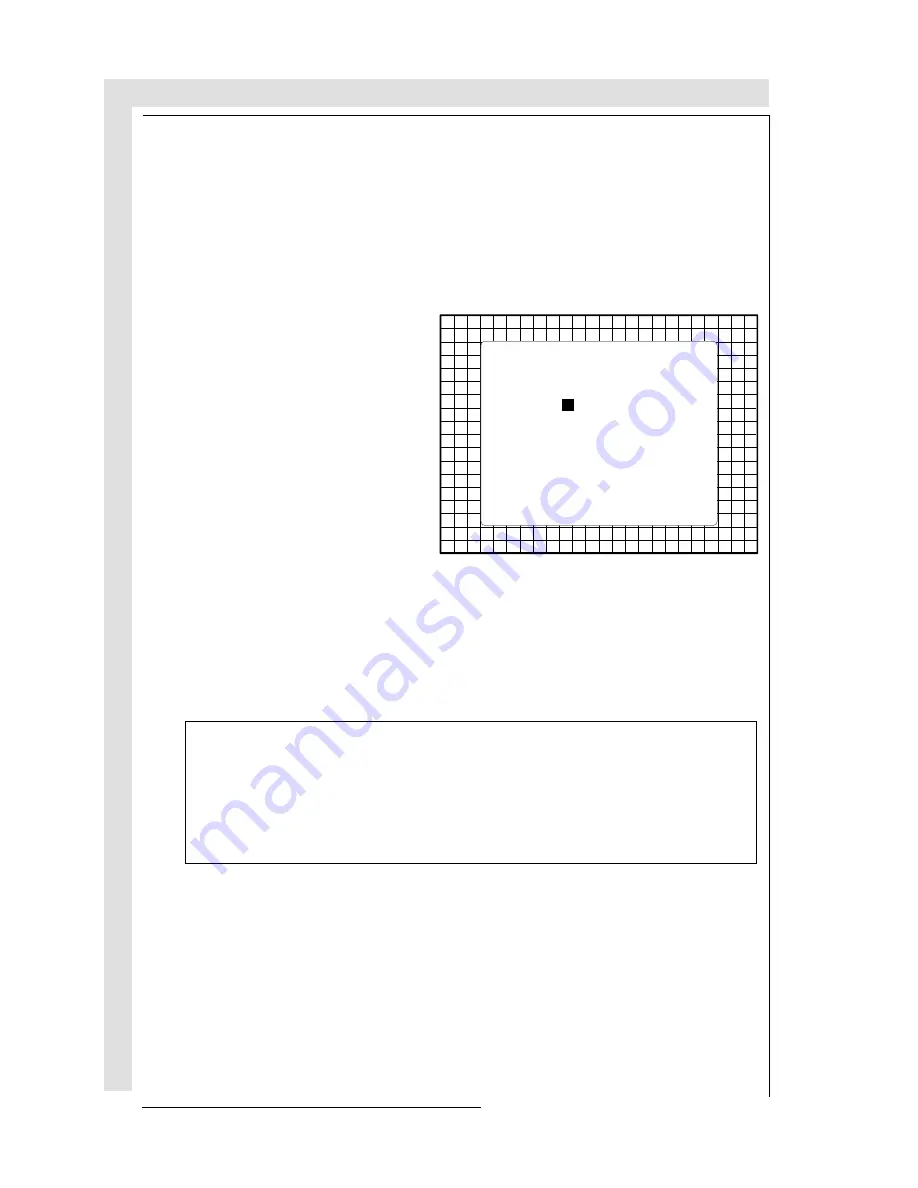
CONNECTIONS
CONNECTIONS
CONNECTIONS
CONNECTIONS
R5975059A BARCOVISION 708 200498
R5975059A BARCOVISION 708 200498
4-8
4-8
(to gain access to the local keypad, see Local keypad in chapter Location
and functions of control.)
- Press
ADJUST
key, the General access menu is displayed on the screen.
- Use the control disc to high-
light
4.
- Press
ENTER
to select the
highlighted source.
RGB3S or RG3sB input selection
a. Press digit button 4 on the RCU or
b. With the local keypad :
GENERAL ACCESS
Select with
é
,
ê
ç
or
è
then <ENTER>
<EXIT> to return
SHARPNESS
TINT
COLOR
BRIGHTNESS
CONTRAST
5
6
3
4
1
2
Enter ADJUST
Connecting a Component source.
(R-Y)Y(B-Y) analog input terminals with sync input or with sync on the luminance
(Y) input. The projector detects automatically where the sync signal is located.
Line doubling is possible for component video input sources on standard line
frequency.
If a line doubler is built in :
the default position of this line doubler is ON (active), the component video
input signal will be displayed as a non interlaced image (= improved image
stability).
To enable or to disable this line doubler function, enter the adjustment mode
and change the position of the ON/OFF toggle switch (see Picture tuning in
chapter 'Guided' adjustment mode or 'Random access' adjustment mode).
(to gain access to the local keypad, see Local keypad in chapter Location
and functions of control.)
- Press
ADJUST
key, the General access menu is displayed on the screen.
- Use the control disc to high-
light
4.
- Press
ENTER
to select the
highlighted source.
RGB3S or RG3sB input selection
a. Press digit button 4 on the RCU or
b. With the local keypad :
GENERAL ACCESS
Select with
é
,
ê
ç
or
è
then <ENTER>
<EXIT> to return
SHARPNESS
TINT
COLOR
BRIGHTNESS
CONTRAST
5
6
3
4
1
2
Enter ADJUST
Connecting a Component source.
(R-Y)Y(B-Y) analog input terminals with sync input or with sync on the luminance
(Y) input. The projector detects automatically where the sync signal is located.
Line doubling is possible for component video input sources on standard line
frequency.
If a line doubler is built in :
the default position of this line doubler is ON (active), the component video
input signal will be displayed as a non interlaced image (= improved image
stability).
To enable or to disable this line doubler function, enter the adjustment mode
and change the position of the ON/OFF toggle switch (see Picture tuning in
chapter 'Guided' adjustment mode or 'Random access' adjustment mode).
Summary of Contents for R9002327
Page 15: ...SAFETYINSTRUCTIONS SAFETY INSTRUCTIONS 1 8 R5975059ABARCOVISION708 200498...
Page 22: ...R5975059ABARCOVISION708 200498 POWERCONNECTION POWER CONNECTION 3 1 POWER MAINS CONNECTION...
Page 47: ...CONTROLLING CONTROLLING R5975059ABARCOVISION708 200498 5 12...
Page 143: ...APPENDIX B ORBITING APPENDIX B ORBITING R5975059ABARCOVISION708 200498 B 6...
Page 149: ...APPENDIXC CONTRASTMODULATION R5975059ABARCOVISION708 200498 APPENDIX C CONTRAST MODULATION C 6...
















































