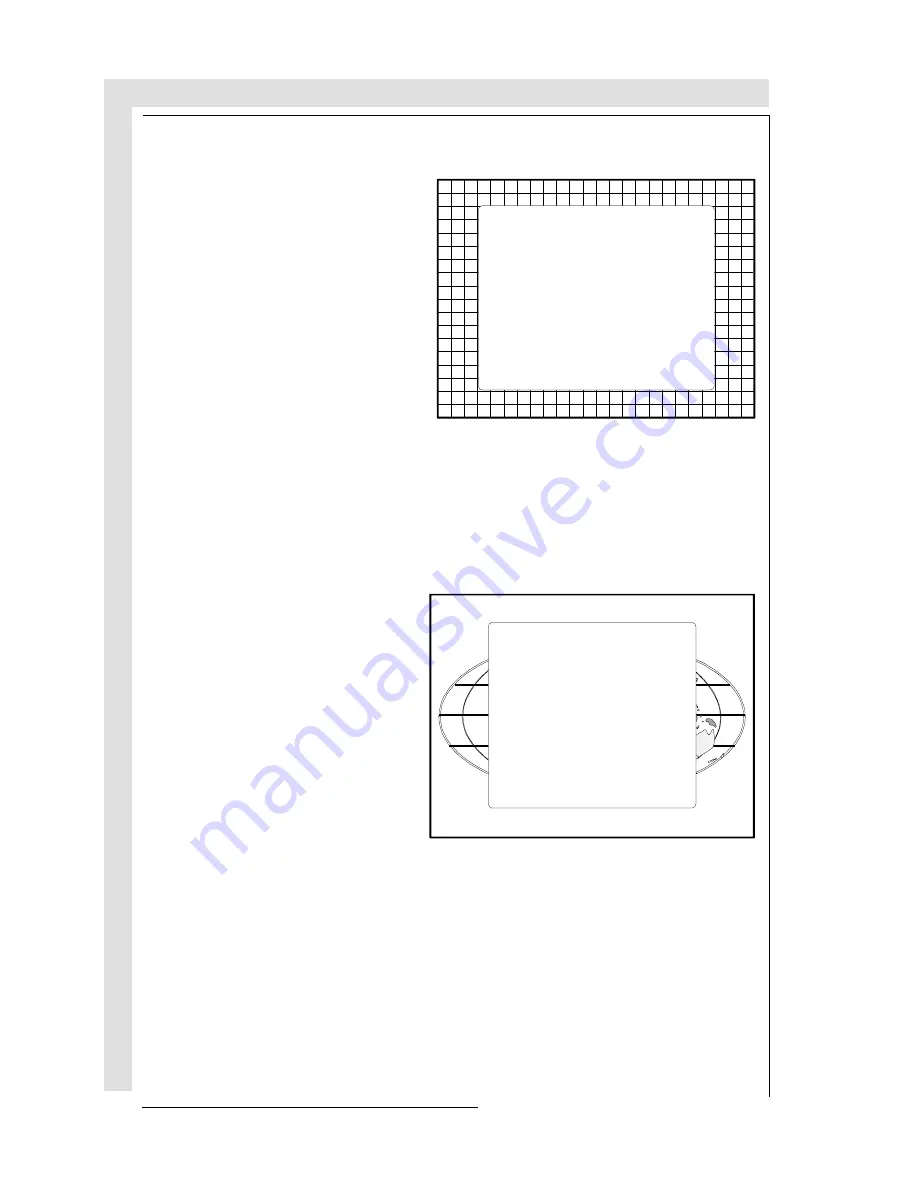
START UP OF THE ADJUSTMENT MODE
START
UP
O
F
THE
ADJUSTMENT
MODE
START UP OF THE ADJUSTMENT MODE
START
U
P
OF
THE
A
DJUSTMENT
MODE
R5975059A BARCOVISION 708 200498
R5975059A BARCOVISION 708 200498
6-4
6-4
Note : to adjust the Analog picture control while in the 'Adjustment mode', press
the
ADJUST
key. The next General Access menu will be displayed.
Push the control disc up or
down to select the analog con-
trol to be adjusted and press
the
ENTER
key to confirm.
When the analog control is ad-
justed the projector returns au-
tomatically to the General ac-
cess menu. When you want to
return to the Adjustment mode,
press
EXIT
, otherwise select
quit ADJUST
and press
EN-
TER
to return to operational
mode.
You are now in the
'Adjustment mode'
. The control disc is used to make menu
selections and also vertical and horizontal adjustments. The
ENTER
and
EXIT
keys are used to move forward and backward through the menu structure. The
ADJUST
key can be used to terminate the adjustment mode while a path selection
menu (head menu) is displayed.
There are 5 possible paths to follow once in the Adjustment mode. They are :
INSTALLATION
- Installation
should be selected if the pro-
jector has been relocated and/
or a different screen size is
desired.
When selecting 'Installation', the
user or operator will be warned
to call a qualified technician to
perform the installation proce-
dure (see example of projected
warning on next page).
GUIDED
- Guided should be selected if the user intends to perform a complete
alignment of the projected image. All of the necessary geometry and conver-
gence adjustments are made in a predetermined sequence.
RANDOM ACCESS
- Random Access should be selected if the user intends to
make only a few adjustments.
SERVICE
- Service should be selected if the user intends to delete blocks, change
password or apply information.
IRIS
- This selection will only be available when the autoconvergence unit IRIS
is connected to the projector.
GENERAL ACCESS
Select with
é
,
ê
ç
or
è
then <ENTER>
<EXIT> to return
SHARPNESS
TINT
COLOR
BRIGHTNESS
CONTRAST
ADJUSTMENT MODE
Select a path from
below:
GUIDED
RANDOM ACCESS
INSTALLATION
SERVICE
IRIS
Select with
é
or
ê
then <ENTER>
<EXIT> to return
source 1
Note : to adjust the Analog picture control while in the 'Adjustment mode', press
the
ADJUST
key. The next General Access menu will be displayed.
Push the control disc up or
down to select the analog con-
trol to be adjusted and press
the
ENTER
key to confirm.
When the analog control is ad-
justed the projector returns au-
tomatically to the General ac-
cess menu. When you want to
return to the Adjustment mode,
press
EXIT
, otherwise select
quit ADJUST
and press
EN-
TER
to return to operational
mode.
You are now in the
'Adjustment mode'
. The control disc is used to make menu
selections and also vertical and horizontal adjustments. The
ENTER
and
EXIT
keys are used to move forward and backward through the menu structure. The
ADJUST
key can be used to terminate the adjustment mode while a path selection
menu (head menu) is displayed.
There are 5 possible paths to follow once in the Adjustment mode. They are :
INSTALLATION
- Installation
should be selected if the pro-
jector has been relocated and/
or a different screen size is
desired.
When selecting 'Installation', the
user or operator will be warned
to call a qualified technician to
perform the installation proce-
dure (see example of projected
warning on next page).
GUIDED
- Guided should be selected if the user intends to perform a complete
alignment of the projected image. All of the necessary geometry and conver-
gence adjustments are made in a predetermined sequence.
RANDOM ACCESS
- Random Access should be selected if the user intends to
make only a few adjustments.
SERVICE
- Service should be selected if the user intends to delete blocks, change
password or apply information.
IRIS
- This selection will only be available when the autoconvergence unit IRIS
is connected to the projector.
GENERAL ACCESS
Select with
é
,
ê
ç
or
è
then <ENTER>
<EXIT> to return
SHARPNESS
TINT
COLOR
BRIGHTNESS
CONTRAST
ADJUSTMENT MODE
Select a path from
below:
GUIDED
RANDOM ACCESS
INSTALLATION
SERVICE
IRIS
Select with
é
or
ê
then <ENTER>
<EXIT> to return
source 1
Summary of Contents for R9002327
Page 15: ...SAFETYINSTRUCTIONS SAFETY INSTRUCTIONS 1 8 R5975059ABARCOVISION708 200498...
Page 22: ...R5975059ABARCOVISION708 200498 POWERCONNECTION POWER CONNECTION 3 1 POWER MAINS CONNECTION...
Page 47: ...CONTROLLING CONTROLLING R5975059ABARCOVISION708 200498 5 12...
Page 143: ...APPENDIX B ORBITING APPENDIX B ORBITING R5975059ABARCOVISION708 200498 B 6...
Page 149: ...APPENDIXC CONTRASTMODULATION R5975059ABARCOVISION708 200498 APPENDIX C CONTRAST MODULATION C 6...
















































