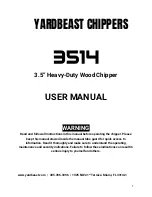2. Safety
On servicing
•
Do not attempt to service this product yourself, as opening or removing covers may expose you to dangerous voltage potentials
and risk of electric shock.
•
Refer all servicing to quali
fi
ed service personnel.
•
Attempts to alter the factory-set internal controls or to change other control settings not specially discussed in this manual can
lead to permanent damage to the projector and cancellation of the warranty.
•
Remove all power from the chiller and refer servicing to quali
fi
ed service technicians under the following conditions:
-
When the power cord or plug is damaged or frayed.
-
If liquid has been spilled into the equipment.
-
If the product has been exposed to rain, water or other liquids.
-
If the product does not operate normally when the operating instructions are followed. Adjust only those controls that are
covered by the operating instructions since improper adjustment of the other controls may result in damage and will often
require extensive work by a quali
fi
ed technician to restore the product to normal operation.
-
If the product has been dropped or the cabinet has been damaged.
-
If the product exhibits a distinct change in performance, indicating a need for service.
•
Replacement parts: When replacement parts are required, be sure the service technician has used original Barco replacement
parts or authorized replacement parts which have the same characteristics as the Barco original part. Unauthorized substitu-
tions may result in degraded performance and reliability,
fi
re, electric shock or other hazards. Unauthorized substitutions may
void warranty.
•
Safety check: Upon completion of any service or repairs to this projector, ask the service technician to perform safety checks
to determine that the product is in proper operating condition.
To prevent projector damage
•
The air
fi
lters of the chiller must be cleaned or replaced on a regular basis. Cleaning the booth or installation area would be
monthly-minimum. Neglecting this could result in disrupting the air
fl
ow inside the projector, causing overheating. Overheating
may lead to the projector shutting down during operation.
•
The chiller must always be installed in a manner which ensures free
fl
ow of air into its air inlets.
•
In order to ensure that correct air
fl
ow is maintained, and that the chiller complies with Electromagnetic Compatibility (EMC) and
safety requirements, it should always be operated with all of it’s covers in place.
•
Slots and openings in the cabinet are provided for ventilation. To ensure reliable operation of the product and to protect it from
overheating, these openings must not be blocked or covered. The openings should never be blocked by placing the product
on a bed, sofa, rug, or other similar surface. This product should never be placed near or over a radiator or heat register. The
device should not be placed in a built-in installation or enclosure unless proper ventilation is provided.
•
Ensure that nothing can be spilled on, or dropped inside the chiller. If this does happen, switch off and remove all power from
the chiller. Do not operate the chiller again until it has been checked by quali
fi
ed service personnel.
•
Do not block the chiller cooling fan or free air movement around the projector. Loose papers or other objects may not be nearer
to the projector than 10 cm (4") on any side.
•
Save the original shipping carton and packing material. They will come in handy if you ever have to ship your equipment. For
maximum protection, repack your set as it was originally packed at the factory.
•
Disconnect the power to the chiller mains terminals before cleaning. Do not use liquid cleaners or aerosol cleaners. Use a
damp cloth for cleaning. Never use strong solvents, such as thinner or benzine or abrasive cleaners, since these will damage
the cabinet. Stubborn stains may be removed with a cloth lightly dampened with mild detergent solution.
•
Take into account the rated maximum ambient temperature and humidity of both the chiller and the projector it is connected to.
Always respect the most strict value of all connected devices.
Handling and transportation
•
The staff assigned to handling the load must have the required ability and experience and must be skilled in the use of the lifting
means adopted.
•
Use lifting equipment of a capacity suitable to lift and move the load.
•
The person authorized to handle the appliance will have to take the appropriate measures to guarantee his/her own safety and
the safety of those directly involved. Place the package on a steady surface.
•
When stacking packages, the speci
fi
ed limits should be observed to avoid sudden movements.
•
Upon reception, each package must be inspected to verify the integrity and the exact quantity of its contents; in case of damaged
or missing items, contact the importer or the manufacturer directly to discuss the procedure to be adopted.
Safety Data Sheets for Hazardous Chemicals
For safe handling information on chemical products, consult the Safety Data Sheet (SDS). SDSs are available upon request via
safetydatasheets@barco.com.
R5905866 ULC-30A 31/01/2018
7
Summary of Contents for ULC-30A
Page 1: ...ULC 30A Installation and user manual R5905866 01 31 01 2018...
Page 4: ......
Page 6: ...Table of contents 2 R5905866 ULC 30A 31 01 2018...
Page 14: ...2 Safety 10 R5905866 ULC 30A 31 01 2018...
Page 36: ...6 Starting up 32 R5905866 ULC 30A 31 01 2018...
Page 44: ...9 Basic replacements 40 R5905866 ULC 30A 31 01 2018...
Page 50: ...11 Environmental information 46 R5905866 ULC 30A 31 01 2018...