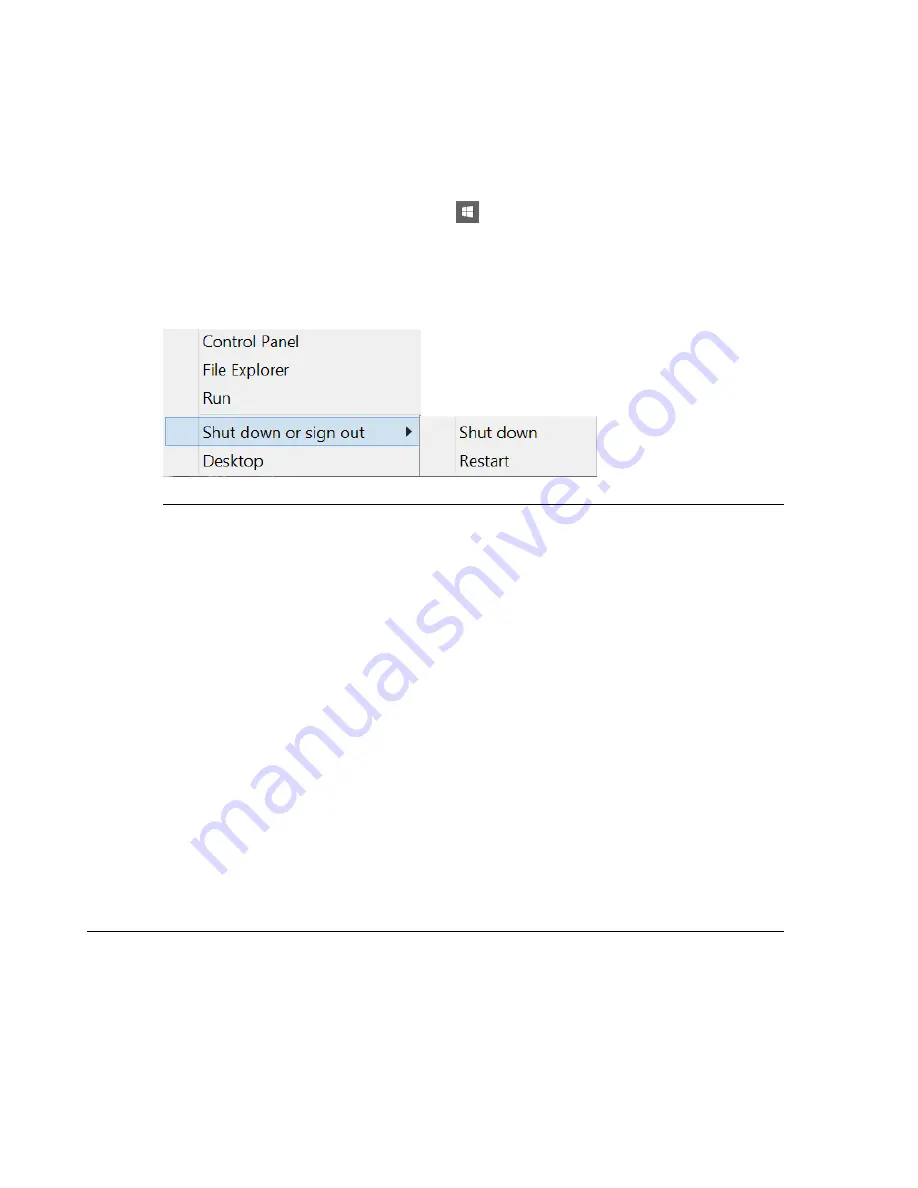
2.8.1
Software shutdown
After saving your work and closing X-Agora, you can shut down the Barco Media
Server through Windows.
1.
Right-click the Windows icon
at the far-left end of the taskbar.
2.
Hover the cursor over the
Shut down or sign out
option in the pop-up
menu.
3.
Select
Shut down
or
Restart
.
Figure 2.8. Windows shutdown menu
2.8.2
Hardware shutdown
The Barco Media Server box can be powered down by means of the power switch, the
reset button, or the master power switch. Only the power switch performs a shutdown.
Hardware shutdown options
• Press the power switch on the front panel to shut down the Barco Media
Server.
• Press the reset button on the front panel to power off and power on the
Barco Media Server.
The box powers off, without a shutdown procedure, and powers on
again. Data may be lost.
• Press the master power switch on the rear panel to power-off the Barco
Media Server.
The box powers off without a shutdown procedure. Data may be lost.
2.9
Restore
Restore the applications, software licenses, and settings on the C: drive with a System
Restore, or both restore the applications, software licenses, and settings on the C: drive
and
erase the data on the D: drive with a Full System Restore.
Barco Pn: 60600320
40
Section 2: Installation
Barco Media Server XHD-Series User Guide
Summary of Contents for XHD-404
Page 1: ...Barco Media Server XHD Series User Guide Part number 60600320 Version 04 00 January 22 2016...
Page 4: ...HighEndSystems Barco Pn 60600320...
Page 11: ......
Page 17: ......
Page 19: ......
Page 55: ......
Page 69: ......
Page 121: ......
Page 135: ......
Page 225: ......
Page 227: ......
Page 237: ......
Page 245: ......
Page 257: ......
















































