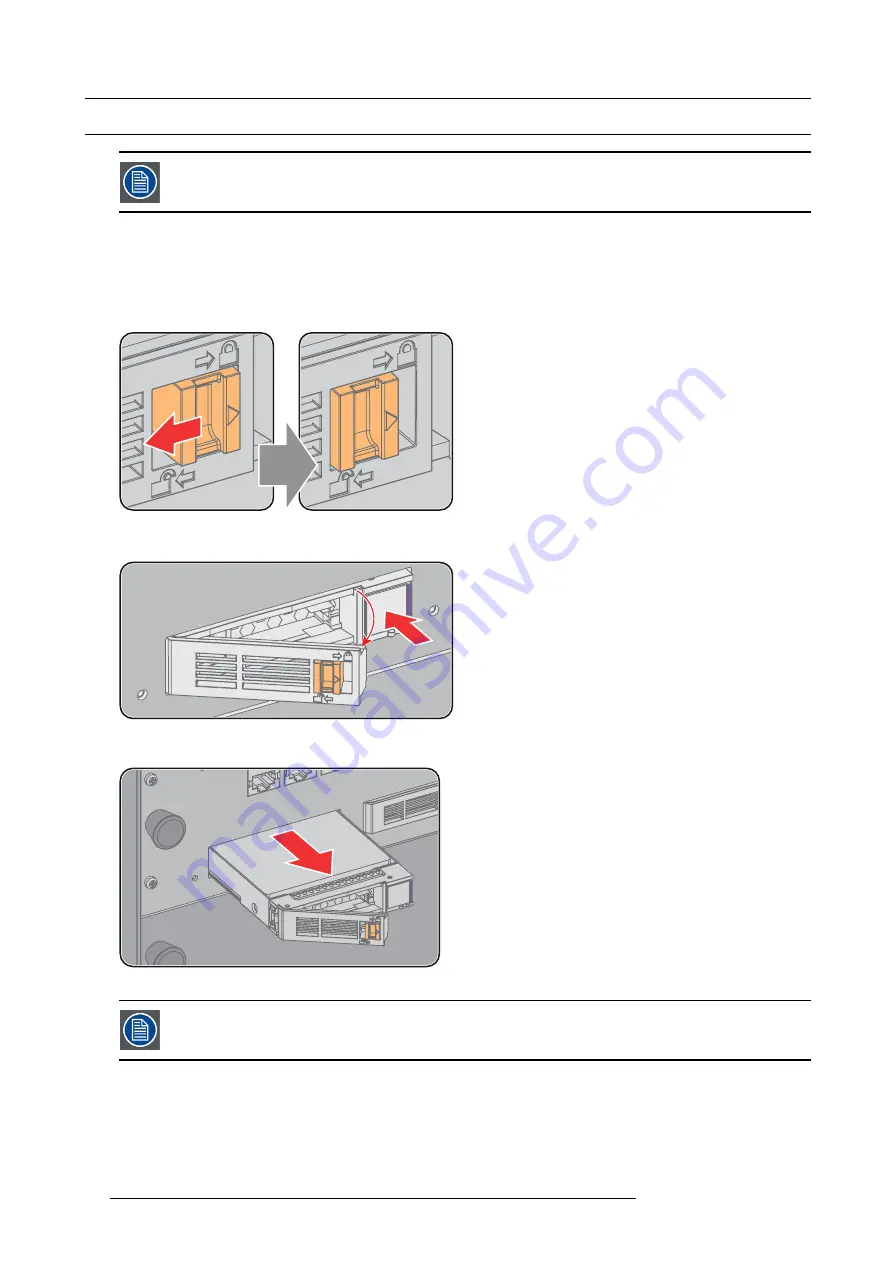
8. ICMP
8.10 Removing a HDD form the ICMP
In case the ICMP has to be returned to factory (e.g. for repair) the non defective HDDs should be removed and
kept.
How to remove a HDD ?
1. Switch off the projector.
Note:
In case only one HDD fails it is allowed to hot swap the HDD. To replace multiple failed HDDs the power must be switched
off.
2. Moving the latch towards the left.
Image 8-11
3. Push the unlock button to open the handle.
Image 8-12
4. Pull the HDD out of its slot.
Image 8-13
To install the HDD see procedure "Installing a HDD into the ICMP", page 69.
68
R5905961 ZEUS 09/03/2015
Summary of Contents for ZEUS
Page 1: ...ZEUS Installation safety manual R5905961 00 09 03 2015 ...
Page 17: ...2 Safety PR Image 2 2 R5905961 ZEUS 09 03 2015 13 ...
Page 26: ...3 Getting started 22 R5905961 ZEUS 09 03 2015 ...
Page 44: ...6 Lenses Lens selection 40 R5905961 ZEUS 09 03 2015 ...
Page 84: ...10 Starting up 80 R5905961 ZEUS 09 03 2015 ...
Page 96: ...11 Scheimpflug 92 R5905961 ZEUS 09 03 2015 ...
Page 104: ...12 Convergence 100 R5905961 ZEUS 09 03 2015 ...
Page 128: ...13 Lamp House Lamp replacement 124 R5905961 ZEUS 09 03 2015 ...
Page 160: ...16 Removal and installation of the projector covers 156 R5905961 ZEUS 09 03 2015 ...
Page 176: ...18 Pin configurations 172 R5905961 ZEUS 09 03 2015 ...
Page 184: ...19 Environmental information 180 R5905961 ZEUS 09 03 2015 ...
















































