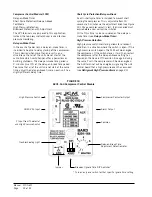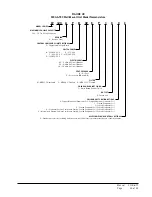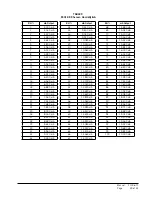Manual 2100-671
Page
27 of 44
9. Press ENTER key to save the value.
The outdoor humidity can be verified by:
1. Press MENU key to go to the Main Menu screen.
2. Press UP or DOWN keys and ENTER key to enter
TECHNICIAN password 1313.
3. Press UP or DOWN keys to scroll to
I/O Config
;
press ENTER key.
4. Press UP or DOWN keys to scroll to
Analog Inputs
;
press ENTER key.
5. Press UP or DOWN keys to scroll to
Analog Ins
5/19
.
6. Reference the
Value
to see the input of the sensor
(see Figure 38).
7. To apply an offset, press ENTER key to scroll to
Offset
.
8. Press UP or DOWN keys to change to the desired
value.
9. Press ENTER key to save the value.
Outdoor Temperature Sensor Failure Alarm
When the sensor reads a value that is outside of the
acceptable -41 to 303.0° range, an alarm will be
generated indicating the sensor has failed. This alarm
condition will disable the economizer.
This alarm is fixed and cannot be adjusted.
FIGURE 37
Outdoor Temperature Sensor
Outdoor Humidity Sensor Failure Alarm
When the sensor reads a value that is outside of the
acceptable 0 to 100% RH range, an alarm will be
generated indicating the sensor has failed. This alarm
condition will disable the economizer when the mode is
set to temperature and humidity or enthalpy.
This alarm is fixed and cannot be adjusted.
Mixed Air Temperature Sensor
The unit is equipped with a mixed air temperature
sensor to monitor the mixed air temperature. The
mixed air is measured where the economizer mixes
return air and outdoor air. This measurement is used
to determine if the economizer is controlling correctly.
The sensor is a 10k ohm NTC Thermistor.
The mixed air temperature can be verified by:
1. Press MENU key to go to the Main Menu screen.
2. Press UP or DOWN keys and ENTER key to enter
TECHNICIAN password 1313.
3. Press UP or DOWN keys to scroll to
I/O Config
;
press ENTER key.
4. Press UP or DOWN keys to scroll to
Analog Inputs
;
press ENTER key.
5. Press UP or DOWN keys to scroll to
Analog Ins
18/19
.
6. Reference the
Value
to see the input of the sensor
(see Figure 39).
7. To apply an offset, press ENTER key to scroll to
Offset
.
8. Press UP or DOWN keys to change to the desired
value.
9. Press ENTER key to save the value.
FIGURE 38
Outdoor Humidity Sensor
FIGURE 39
Mixed Air Temperature Sensor
High Mixed Air Temperature Alarm
To keep the economizer from bringing in air that is too
warm, an alarm will be generated when the mixed air is
2° above the return air temperature for 300 seconds.
This alarm will not be generated if the mixed air
temperature sensor has failed. The alarm can only be