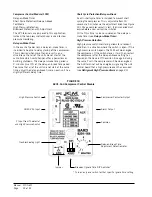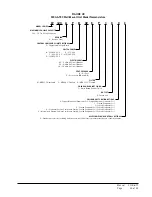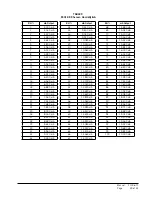Manual 2100-671
Page
32 of 44
4. Press UP or DOWN keys to scroll to
Unit Setup B1
(see Figure 48).
5. Press ENTER key to advance the cursor to the digit
that needs changed in the serial/model number.
6. Press UP or DOWN keys to change value of the digit.
7. Continue Steps 5 and 6 until the serial/model
number(s) are correct and reflect the number on
the product label.
For more information on the options and settings
available for specific model numbers, see the model
number breakdown in Figure 49.
FIGURE 48
Serial/Model Number Configuration