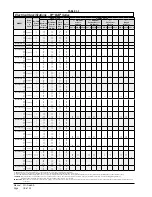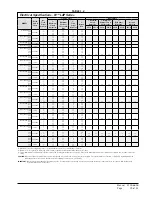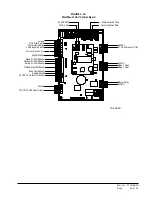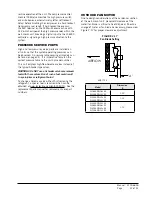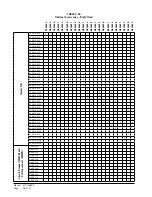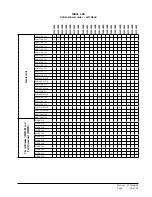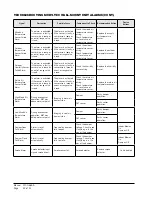Manual 2100-665A
Page
29 of 51
On/Off Control
The wall unit can be turned on and off with the TEC-
EYE
TM
. When the unit is set to ON, the system will
heat and cool the space either in standalone mode
or when connected to the LC. When the unit is set to
OFF, the unit will not heat or cool the space.
NOTE:
The blower may continue to run in standalone or when
connected to LC.
To turn the unit on or off:
1. Press MENU key to go to the Main Menu screen.
2. Press UP or DOWN keys and ENTER key to enter
USER password 2000.
3. Press UP or DOWN keys to scroll to
ON/OFF
; press
ENTER key.
4. Press UP or DOWN key to change the system from
OFF to ON or from ON to OFF.
5. Press BACK key until Main Menu screen is
displayed.
Fan Control
The blower will be in continuous operation in stand
alone mode. To operate the blower continuously while
communicating with the LC6000, refer to LC6000
manual.
Temperature Control
Zone Selection
Any zone selected has a control value that is determined
by averaging the remote temperature sensor and/or
temperature/humidity sensor and the return air sensors
of all wall-mount units in this zone (see Figure 2.8).
CONTROL OPERATION
The control value is used by the LC6000 to signal a
need for cooling to the wall-mount units.
Cooling Sequence – Economizer Available
(see Figure 2.9)
If the control value is higher than 79°F (Se
Stage 1 Diff On) and outdoor conditions are acceptable
for economizing, the unit will enable the economizer.
If the control value is higher than 80°F (Se
Stage 2 Diff On), the unit will enable mechanical
cooling stage 1. If the control value is higher than
81°F (Se Stage 3 Diff On), the unit will enable
mechanical cooling stage 2.
Cooling Sequence – Economizer Not Available
(see Figure 2.9)
If the control value is higher than 79°F (Setpoint
+ Stage 1 Diff On), the unit will enable stage 1
mechanical cooling. If the control value is higher than
80°F (Se Stage 2 Diff On), the unit will enable
stage 2 mechanical cooling.
FIGURE 2.9
MULTI-TEC Wall-Mount Unit Cooling Staging
Stage 2
Stage 1
74
75
76
77
78
79
80
81
82
83
Off
Band
On
72
73
Stage 1 Diff Off
Stage 2 Diff Off
Stage 3
Stage 3 Diff Off
Stage 3 Diff On
Stage 2 Diff On
Stage 1 Diff On
Setpoint
FIGURE 2.8
LC6000 Status Screen Showing Control Values