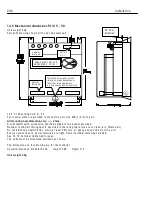C O NFIG URA TIO N
1 9 7
Rec
i
pe f
il
e
i
n PC
Hyperterm
i
na
l
.
Conta
i
ns source
Page.
Rec
i
pe f
il
e
i
n PC
Hyperterm
i
na
l
.
Conta
i
ns source
Page +
l
ock mode
Rec
i
pe f
il
e
i
n PC
Hyperterm
i
na
l
.
Conta
i
ns source
Page.
Rec
i
pe Page
N ORM AL RESET
Non-vo
l
at
il
e memory
(Norma
ll
y ca
ll
ed)
Rec
i
pe Page
2-KEY RESET
Non-vo
l
at
il
e memory
Rec
i
pe Page
3-KEY RESET
Non-vo
l
at
il
e memory
W
i
th LO C K fac
ili
ty
Rec
i
pe Page
4-KEY RO M RESET
Factory
defau
l
ts
( + USER C A LIBRA TIO N)
S A V E
S A V E
S A V E
V OLA TILE MEM ORY. Th
i
s ho
l
ds the w ork
i
ng set of dr
i
ve parameters and
i
nterna
l
connect
i
ons
PC runn
i
ng PL PILO T
Conta
i
ns rec
i
pes.
RS2 3 2 PORT 1
A S CII C O M MS to PL PILO T
RS2 3 2 PORT 1 / PAR A METER E X C H A N GE to/from host computer
DRIV E BLO C K DIA GR A M A ND PO W ER C O N TROL
1 3.1 3.2
DRIV E PERS O N ALIT Y / Rec
i
pe page PIN 6 7 7
I
f
l
e
ft un
c
h
a
ng
e
d, th
e
w
i
ndow w
ill
show wh
i
c
h
i
nst
r
um
e
nt
r
ec
i
p
e
p
a
g
e
h
a
s b
ee
n
ca
ll
e
d.
To make a rec
i
pe permanent
l
y operat
i
ve
i
t must be S A V ED
i
n the N ORM AL page.To re-ca
ll
any page requ
i
res
the appropr
i
ate
pow
e
r
up
r
e
s
e
t
cho
i
ce.
(
P
r
e
ss
i
ng
ke
ys du
ri
ng th
e
a
pp
li
ca
t
i
on of th
e
c
ont
r
o
l
supp
l
y
)
.
S
e
l
ec
t
e
d p
a
g
e
/
(
Typ
e
of
P
OWE
R
U
P
)
SOU
R
CE p
a
g
e
DEST
I
NAT
I
ON FO
R
SAVE O
P
E
R
AT
I
ONS
N ORM AL RESET / (No keys)
N ORM AL page
PAR A ME TER S A V E over wr
i
tes N ORM AL page
2-KEY RESET / (Up/Do w n)
Page 2
PAR A ME TER S A V E over wr
i
tes page 2
3-KEY RESET / (Up/Do w n/R
i
ght)
Page 3
PAR A ME TER S A V E over wr
i
tes page 3
4-KEY RO M RESET / (A
ll
4 keys)
Factory Defau
l
ts
PAR A ME TER S A V E over wr
i
tes N ORM AL page
Note. A ny parameters that are memor
i
sed dur
i
ng a po w er off sequence w
ill
be saved on the se
l
ected page.
A fter a 2, 3, or 4 key po w er up reset, the d
i
sp
l
ay conf
i
rms the type of reset, and asks for LEF T KEY T O
REST ART. The
l
eft key must be pressed w
i
th
i
n 1 5 seconds otherw
i
se the un
i
t reverts to the N ORM AL page.
Note. If w hen S A VIN G, the message A U T H ORIS A TIO N NEEDED appears, then th
i
s means that the page
i
s
LO C KED and
i
s read on
l
y. P
l
ease refer to your supp
li
er or system
i
ntegrator, he may have
i
nsta
ll
ed a spec
i
a
l
rec
i
pe
i
n th
i
s part
i
cu
l
ar page that prevents
i
tse
l
f from be
i
ng over-wr
i
tten. Each page may have
i
ts o w n
pass w ord, but be a w are you m
i
ght overwr
i
te the pass w ord w hen sav
i
ng parameters from a d
i
fferent rec
i
pe
page. For th
i
s reason
i
t
i
s recommended that the same pass w ord
i
s used
i
n each page.
1 3.1 3.2.1
Rec
i
pe page b
l
ock d
i
agram
See a
l
so 5.3 Arch
DRIV E PERS O N ALIT Y 3
6 7 7)RE CIPE P A GE
6 7 7)RE CIPE P A GE
* * * * * N ORM AL RESET * * * *
PAR A ME TER
RA N GE
DEF A ULT
PIN
RECIPE P A GE
N ORM A L, 2, 3 or 4-KEY RESET
N ORM A L RESET
6 7 7
Sets the rec
i
pe page for the
PAR A ME TER S A V E funct
i
on.
Summary of Contents for PLX
Page 2: ...2 Contents ...
Page 202: ......