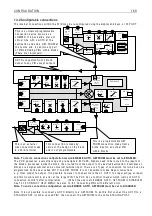1 6 4
DISPLA Y FUN C TIO NS
1 1.2.1 PA SS W ORD C O N TROL / Enter pass w ord
If the entered pass w ord
i
s correct, then the ALTER PA SS W ORD w
i
ndo w w
ill
sho w the pass w ord. If
i
t
i
s
i
ncorrect then the ALTER PA SS W ORD w
i
ndo w w
ill
sho w * * * *. Each rec
i
pe page may have
i
ts o w n
pass w ord. See 1 3.1 3.2 DRIV E PERS O N ALIT Y / Rec
1 1.2.2 PA SS W ORD C O N TROL / A
l
ter pass w ord
To a
l
ter the pass w ord, enter the ex
i
st
i
ng pass w ord
i
n the EN TER PA SS W ORD w
i
ndo w f
i
rst. Then us
i
ng th
i
s
w
i
ndo w , change to the ne w des
i
red pass w ord. The a
l
tered pass w ord
i
s
i
mmed
i
ate
l
y effect
i
ve and cop
i
ed to
the EN TER PA SS W ORD w
i
ndo w , but on
l
y reta
i
ned for the next po w er up
i
f a PAR A ME TER S A V E
i
s
performed, otherw
i
se the prev
i
ous pass w ord w
ill
be requ
i
red aga
i
n.
11.3 D
I
S
PL
AY FUNCT
I
ONS /
La
ngu
a
g
e
s
e
l
ec
t
11.4 D
I
S
PL
AY FUNCT
I
ONS / Softw
a
r
e
v
e
r
s
i
on
See 1 0.2.4 Ru
11.5
Re
mot
e
l
y mount
e
d d
i
sp
l
a
y un
i
t
There
i
s a fam
il
y of propr
i
etary Term
i
na
l
Interface Un
i
ts (TIU) ava
il
ab
l
e that are compat
i
b
l
e w
i
th the PL/X . The
font conta
i
ns a br
i
ght and c
l
ear d
i
spay w
i
th an ad
j
ustab
l
e back
li
ght. A
ll
the PL/X parameters are access
i
b
l
e by
the TIU w h
i
ch can support up to 3 0 0 menu and sub-menu pages. Each page can d
i
sp
l
ay up to 8 parameters
i
nc
l
ud
i
ng numer
i
c, a
l
phanumer
i
c and b
i
t status. Parameters can be d
i
sp
l
ayed and/or a
l
tered, and users can
attach the
i
r o w n d
i
sp
l
ay messages to status b
i
ts. The TIU
i
s conf
i
gured w
i
th a w
i
ndo w s-based soft w are. The
supp
l
y and comms connect
i
on to the TIU
i
s from the PL/X RS2 3 2 PORT 1. P
l
ease refer to your supp
li
er for
further
i
nformat
i
on.
PA SS W ORD C O N TROL 3
EN TER PA SS W ORD
EN TER PA SS W ORD
0 0 0 0
PAR A ME TER
RA N GE
DEF A ULT
EN TER PA SS W ORD
0 0 0 0 to FFFF
0 0 0 0
Enter the correct pass w ord
here to a
l
ter parameters.
R
R
PA SS W ORD C O N TROL 3
ALTER P A SS W ORD
ALTER P A SS W ORD
0 0 0 0
PAR A ME TER
RA N GE
DEF A ULT
ALTER P A SS W ORD
0 0 0 0 to FFF F
0 0 0 0
To a
l
ter the pass w ord, scro
ll
the ne w pass w ord here.
R
R
DISPLA Y F UN C TIO NS 2
LA N G U A GE SELEC T
LA N G U A GE SELEC T
0
PAR A ME TER
RA N GE
DEF A ULT
L A N G U A GE SELE C T
0 to 3
0
Use th
i
s w
i
ndo w to a
l
ter the
d
i
sp
l
ay
l
anguage.
R
R
DISPLA Y F UN C TIO NS 2
S O F T W ARE V ERSIO N
S O F T W ARE V ERSIO N
V ers
i
on number
PAR A ME TER
RA N GE
S O F T W ARE V ERSIO N
V ers
i
on number
Th
i
s w
i
ndo w sho w s the vers
i
on
number of the
i
nsta
ll
ed code.
Summary of Contents for PLX
Page 2: ...2 Contents ...
Page 202: ......