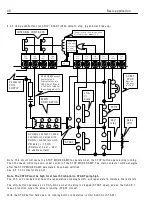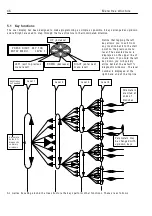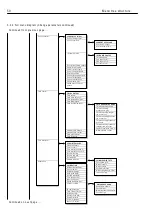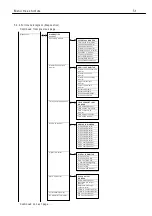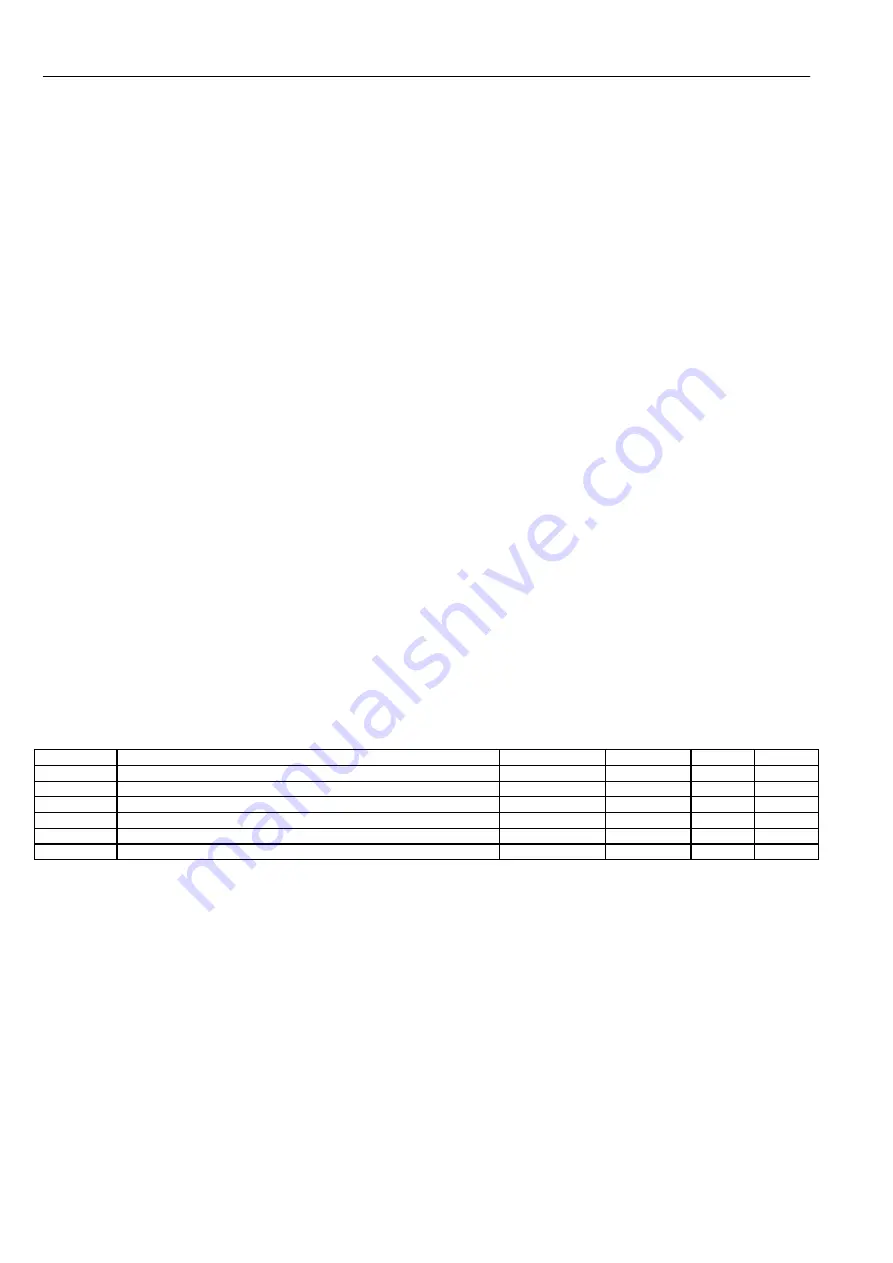
4 4
Bas
i
c app
li
cat
i
on
If the rout
i
ne
i
s
i
nterrupted by a po w er
l
oss or a
l
arm then the rout
i
ne
i
s aborted and the o
l
d parameter va
l
ues
are
l
eft
i
ntact. Th
i
s a
l
so occurs after a t
i
me out of 2 m
i
nutes, w h
i
ch
i
nd
i
cates that the
l
oad
i
nductance/supp
l
y
re
l
at
i
onsh
i
p w as outs
i
de
i
ts range of safe operat
i
on. In th
i
s case you must enter the current
l
oop terms
manua
ll
y. See 6.8.9 C URREN T C O N TROL / A utotune enab
6) W
i
th the RUN term
i
na
l
T 3 1
l
o w , act
i
vate the Start contro
l
and check the operat
i
on of the ma
i
n contactor.
If there are any dr
i
ve prob
l
ems that are detectab
l
e by the on board a
l
arms they w
ill
be annunc
i
ated. A ny
a
l
arm cond
i
t
i
ons must be reso
l
ved pr
i
or to runn
i
ng. No w take the RUN term
i
na
l
h
i
gh to commence
A U T O T UNE. Note
i
f a contactor drop out occurs, then the A U T O T UNE w
ill
have to be re-enab
l
ed before
commenc
i
ng.
7) W hen you have successfu
ll
y performed a current
l
oop autotune
i
t
i
s t
i
me to save these changes.
8) Prov
i
ded you correct
l
y ad
j
usted the C ALIBRA TIO N parameters, the un
i
t
i
s no w ca
li
brated to run
i
n
armature vo
l
tage feedback mode
w
i
th th
e
moto
r
r
a
t
i
ngs you
e
nt
e
r
e
d
a
nd th
e
c
u
rr
e
nt
l
oop tun
e
d
.
9) A ct
i
vate the Start contro
l
s. S
l
o w
l
y
i
ncrease the speed contro
l
potent
i
ometer w h
il
st observ
i
ng the shaft
rotat
i
on. If there are any dr
i
ve prob
l
ems that are detectab
l
e by the on board a
l
arms they w
ill
be annunc
i
ated.
A ny a
l
arm cond
i
t
i
ons must be reso
l
ved pr
i
or to runn
i
ng. Note
i
t may be necessary to reduce the speed
l
oop
ga
i
n for smooth runn
i
ng. See 6.7.4 SPEED C O N TROL / Speed proport
1 0) Make use of th
i
s qu
i
ck start mode to check as much of the system as poss
i
b
l
e pr
i
or to further
conf
i
gurat
i
on.
4.5.4 PA SSIV E M O T OR defau
l
ts / Us
i
ng pass
i
ve motor menu for sma
ll
test motors
The PL/X has the fac
ili
ty to be used w
i
th 2 d
i
fferent motors. See 6.1.1 7 C ALIBRA TIO N / Motor 1 or 2 se
PIN 2 0. The defau
l
t va
l
ues for the
p
a
ss
i
v
e
moto
r
(th
i
s
i
s motor 2 from the factory) are set at a
l
eve
l
to su
i
t
very sma
ll
motors. Mak
i
ng these va
l
ues the act
i
ve set dur
i
ng a system test w
i
th a sma
ll
motor, w
ill
save t
i
me
a
l
ter
i
ng and then re-sett
i
ng the contro
l
terms on motor 1.
The dynam
i
c performance of the test motor,
(
by m
ak
i
ng th
e
d
e
f
a
u
l
t p
a
ss
i
v
e
moto
r
s
e
tt
i
ngs th
e
ac
t
i
v
e
s
e
t
)
,
w
ill
not be as good as a correct
l
y ca
li
brated motor, but shou
l
d be suff
i
c
i
ent for most purposes.
The parameters that have been set at a d
i
fferent defau
l
t
l
eve
l
for the pass
i
ve motor are as fo
ll
o w s.
Paragraph
P A RA METER
Range
Motor 1
Moto
r
2
PIN
6.1.4
C A LIBRA TIO N / Rated f
i
e
l
d amps PIN 4 Q UIC K ST A RT
0.1 – 1 0 0 % A
2 5 % A mps
1
a
mp
4
6.7.4
SPEED C O N TROL / Speed proport
i
ona
l
ga
i
n PIN 7 1
0 – 2 0 0.0 0
1 5.0 0
5.00
7 1
6.8.2
C URREN T C O N TROL / Current c
l
amp sca
l
er PIN 8 1
0 - 1 5 0.0 0 %
1 5 0.0 0 %
10.00%
8 1
6.8.1 0
C URREN T C O N TROL / Current amp proport
i
ona
l
ga
i
n PIN 9 3
0 – 2 0 0.0 0
3 0.0 0
5.00
9 3
6.8.1 1
C URREN T C O N TROL / Current amp
i
ntegra
l
ga
i
n PIN 9 4
0 – 2 0 0.0 0
3.0 0
1.00
9 4
6.8.1 2
C URREN T C O N TROL / D
i
scont
i
nuous current po
i
nt PIN 9 5
0 – 2 0 0.0 0 %
1 3.0 0 %
0.00%
9 5
Note. W hen us
i
ng very sma
ll
un
l
oaded motors on h
i
gh rated PL/X un
i
ts the m
i
ss
i
ng pu
l
se a
l
arm may be
act
i
vated. Th
i
s
i
s because the armature current
i
s be
l
o w the m
i
ss
i
ng pu
l
se detect
i
on thresho
l
d. To prevent
the a
l
arm from tr
i
pp
i
ng, set 8.1.5 M O T OR DRIV E A L ARMS / M
e PIN 1 7 5 to
DIS A BLED.
See a
l
so 1 3.1 3.4. 1 5 0 % / 1 0 0 % rat
ect, for deta
il
s of the burden
j
umper, w h
i
ch a
ll
o w s se
l
ect
i
on of a
h
i
gh va
l
ue burden res
i
stor for an a
l
ternat
i
ve method of test
i
ng the PL/X on sma
ll
motors.
The pass
i
ve motor set parameters are the ones used
i
n the REDU CED Menu. The PA SSIV E M O T OR SET
i
s
a
l
so usefu
l
for a rap
i
d rev
i
e w of the a
l
terab
l
e parameters
i
n the C H A N GE PAR A ME TERS reduced menu, or
sett
i
ng these parameters for a second system. See 1 1.1 DISPL A Y F U N C TIO NS / Reduced menu enab
Summary of Contents for PLX
Page 2: ...2 Contents ...
Page 202: ......