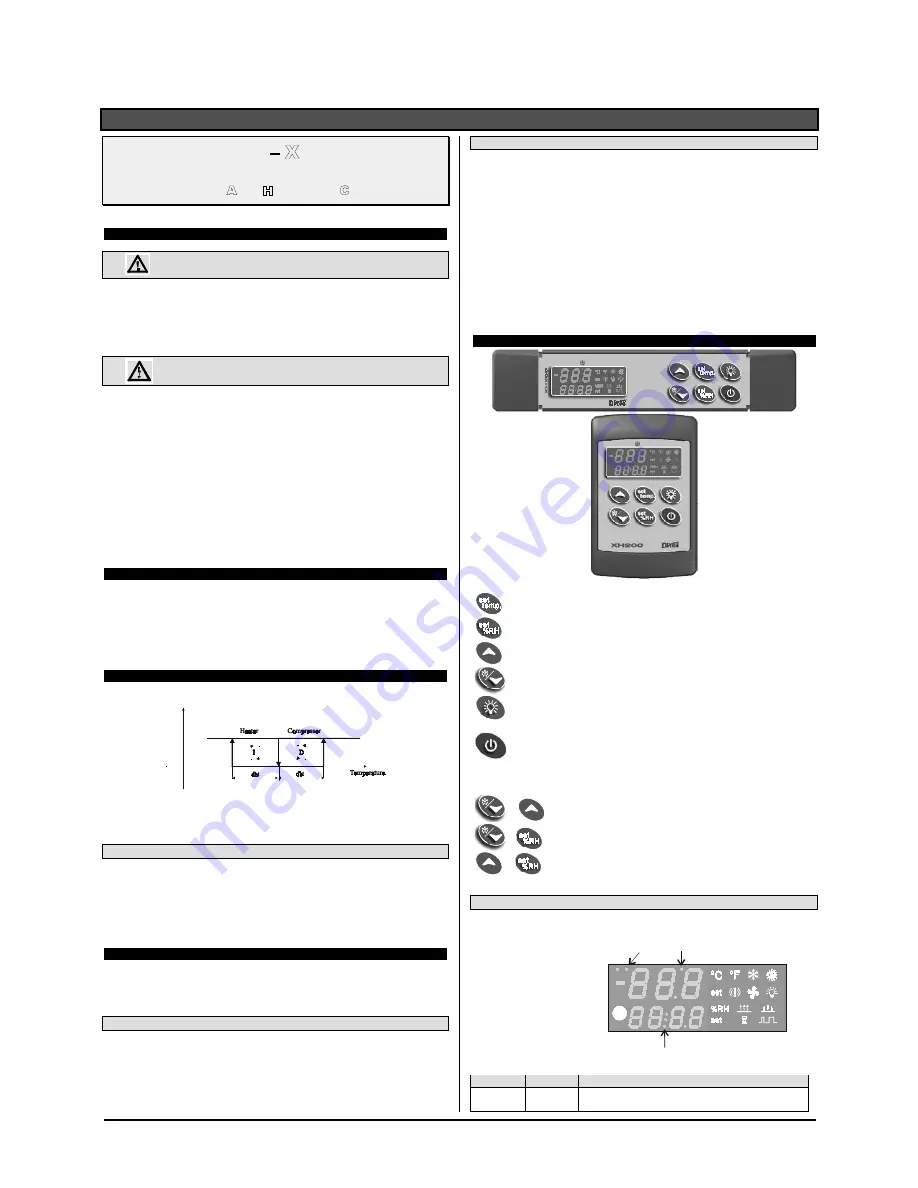
B1: DIXELL OPERATING INSTRUCTIONS
dIXEL
Operating instructions
1592002701
1592002701 XH240L-V GB r1.0 12.01.2004 *
XH240L - XH240V
1/4
XH240L – XH240V
TEMPERATURE AND HUMIDITY CONTROLLER
1.
GENERAL WARNING
1.1
PLEASE READ BEFORE USING THIS MANUAL
x
This manual is part of the product and should be kept near the instrument for easy and
quick reference.
x
The instrument shall not be used for purposes different from those described hereunder. It
cannot be used as a safety device.
x
Check the application limits before proceeding.
1.2
SAFETY PRECAUTIONS
x
Check the supply voltage is correct before connecting the instrument.
x
Do not expose to water or moisture: use the controller only within the operating limits
avoiding sudden temperature changes with high atmospheric humidity to prevent formation
of condensation
x
Warning: disconnect all electrical connections before any kind of maintenance.
x
Fit the probe where it is not accessible by the End User. The instrument must not be
opened.
x
In case of failure or faulty operation send the instrument back to the distributor or to “Dixell
s.r.l.” (see address) with a detailed description of the fault.
x
Consider the maximum current which can be applied to each relay (see Technical Data).
x
Ensure that the wires for probes, loads and the power supply are separated and far enough
from each other, without crossing or intertwining.
x
In case of applications in industrial environments, the use of mains filters (our mod. FT1) in
parallel with inductive loads could be useful.
2.
GENERAL DESCRIPTION
The
XH240L,
38x185
format, and the
XH240V,
100x64
format, are microprocessor controllers,
suitable for applications on medium temperature refrigerating units. They control both humidity
and temperature. They have 4 output relays to control compressor, heating elements , fan and
humidifier. They have 2 analogue inputs: one for temperature control, the other one for humidity.
There is one digital input (free contact) configurable by parameter. An output allows the user to
programme the parameter list with the
“Hot Key”.
3.
TEMPERATURE REGULATION
The temperature regulation is performed through neutral zone using compressor and heater
output relays.
Set point
OFF
ON
•
Heating
output: CUT IN is “SET_TEMP-dbt”, CUT OUT is when the temperature reaches the
set point.
•
Compressor
output CUT IN is “ SET_TEMP +dbt”, CUT OUT is when the temperature
reaches the set point.
3.1
DEFROST
Defrost is performed through a simple stop of the compressor. Parameter “
IdF
” controls the
interval between defrost cycles, while its length is controlled by parameter “
MdF
”.
To
disable
the defrost set the
MdF
parameter to
zero
Humidity regulation during a defrost depends on the
Hud
parameter.
With
Hud=no
humidity regulation is disabled.
Con
Hud=yES
humidity regulation is performed also during a defrost.
4.
HUMIDITY REGULATION
The humidity regulation is performed through neutral zone, by humidifying dehumidifying
actions.
Humidity control can be disabled setting the SET_RH to “nu” value. In this case only the
temperature control is perform.
4.1
HUMIDIFYING ACTION
The humidifying action is done enabling the humidifier relay when the humidity is lower than the
“SET_RH-dbH” value.
The relay is switch off when humidity reaches the set values.
4.2
DEHUMIDIFYING ACTION
The dehumidifying action is performed enabling the heating and compressor outputs together
when humidity is higher than dbH value.
Outputs are disabled when humidity comes back to the SET_RH value.
4.2.1 Relation between cooling, heating and dehumidifying
1.
If is simultaneously present a request of cooling (temp>Sdbt) and
dehumidifying (RH > dbH): the cooling action has the priority over the
dehumidifying action: only the compressor relay is energised till the SET_TEMP is
reached at this point also the heating relay is enabled.
2.
If is simultaneously present a request of heating (temp< SET_TEMP-dbt) and
dehumidifying (RH > dbH): the dehumidifying action has the priority over the
heating action: both the compressor and the heating relays are energised till the humidity
set is reached at this point only the heating relay is enabled.
5.
THE DISPLAY
To display and modify target temperature set point. (SET_TEMP)
To display and modify target humidity set point (SET_RH); in programming mode it
selects a parameter or confirm an operation.
In programming mode it browses the parameter codes or increases the displayed
value.
In programming mode it browses the parameter codes or decreases the displayed
value. By holding it pressed for 3s the defrost is started
Switch ON and OFF the light, if present
Switch ON and OFF the instrument.
KEY COMBINATIONS
+
To lock and unlock the keyboard
+
To enter the programming mode.
+
To exit the programming mode.
5.1
ICONS AND SYMBOLS
Each LED function is described in the following table.
LED2
LED3
LED4
Temperature Display
Humidity Display
LED
MODE
FUNCTION
Led 4
ON
- Instrument in stand by.
- In “Pr2” indicates that the parameter is also present in “Pr1”.
Summary of Contents for AGB
Page 2: ...ii...
Page 22: ...A1 WIRING DIAGRAM...






























