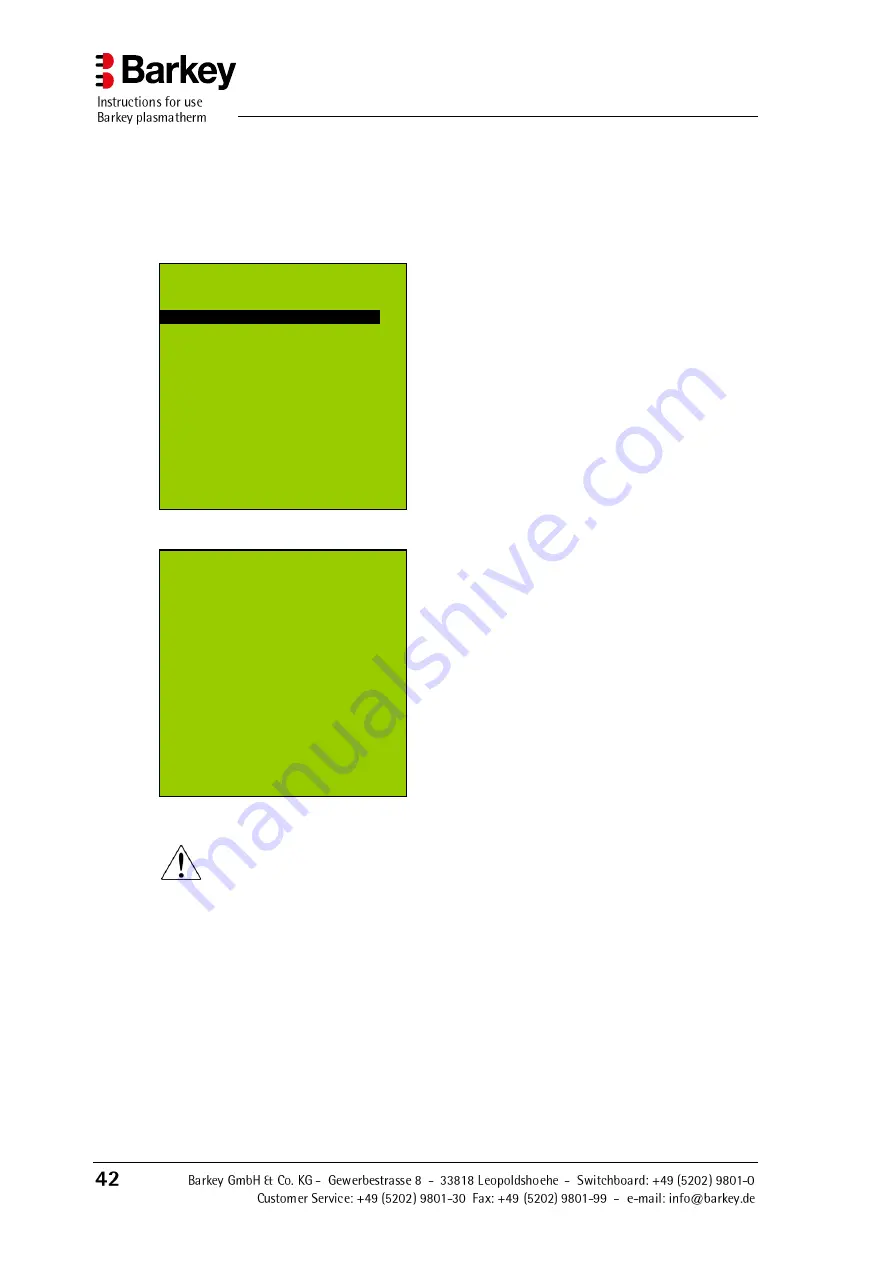
Operation
4.6
Fill level display
The "Fill level" option is used to check the current fill level in the Barkey plasmatherm.
Depending on the level, the message "FILL Tank" (i.e. water is low) or "Tank is FULL"
(there is sufficient heat transfer fluid) is displayed.
►
In the main screen, press the confirm
button ("Menu") to start the menu
system.
The user menu appears.
►
Using the left or right-hand selection
button ("▼" or "▲") in the user
menu, select "Fill Level", then press
the "OK" button to confirm your
choice.
Figure 29: User menu
The filling status will be displayed as
shown in the adjacent figure. Depending
on the level, the message "FILL Tank"
(i.e. water is low) or "Tank is FULL"
(there is sufficient heat transfer fluid) is
displayed.
Figure 30: Fill level menu - "FILL Tank" message
CAUTION
If "FILL Tank" is displayed as shown in the example, you must top the device up
with distilled or demineralised water. To do this, proceed as described in the Chap-
ter Filling with water of these instructions for use.
U s er m e nu
B a c k
P r o g r am
H e a t i ng d u ra t i o n
F u n c t io n b ut t o n s
F i l l le v e l
▼ O K ▲
F il l l ev e l
E m p t y c u s hi o n s
c o m pl e t e ly !
F I L L t a n k
B a c k
Summary of Contents for plasmatherm
Page 2: ......
Page 31: ...Operation Figure 10 Optional loading positions for conserves ...
Page 70: ......
Page 71: ......
Page 72: ......
















































