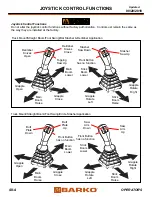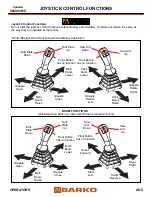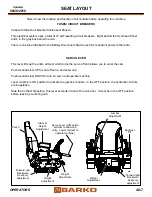40-11
Md3 MAIN SCREEN
BUTTON LOCATIONS
1
2
3
4
5
6
7
8
1. F1 - Activates/deactivates Auto Throttle -
light will change to green when active.
Auto Throttle Mode - Icon is green
when the auto throttle is activated. Auto
Throttle will allow the engine to return to
idle if no hydraulic functions are active.
Engine will return to previous RPM when
hydraulic fuctions are activated.
2. F2 - Activates/deactivates Economy mode -
light will change to green when active.
Economy Mode - Icon is green when
economy mode is actived. This allows
the engine and pumps to run at a setting
that uses less fuel.
3. F3 - Switches to Diagnostic mode.
4. F4 - Switches to Warning screen.
5. Diagnostic Screen - Changes display to
Diagnostic screen.
6. Utility Button - This button will take you to the
utility menu from any screen.
7. Down Arrow - Decrease throttle setting.
Turtle indicated by the down arrow.
8. OK (enter) - Used to change the amount the
throttle inceases with one push of the up or
down arrows.
9 Up Arrow - Increase throttle setting.
Rabbit indicated by the up arrow.
7
9
9
The main screen is the first screen that will appear after starting the machine. This will be where
all operations begin. Most information needed during operation will appear on this screen.
From this screen you can operate the engine throttle and navigate to other MD3 screens. To
navigate to other screens press F3 for the Diagnostic Screen and F4 for the Warning Screen.
08/20/2018
Updated
OPERATOR’S
Summary of Contents for 295B
Page 4: ...THIS PAGE INTENTIONALLY BLANK SUPERIOR WI USA www barko com...
Page 6: ...THIS PAGE LEFT INTENTIONALLY BLANK...
Page 27: ...THIS PAGE LEFT INTENTIONALLY BLANK...
Page 60: ...THIS PAGE LEFT INTENTIONALLY BLANK...
Page 64: ...THIS PAGE LEFT INTENTIONALLY BLANK...