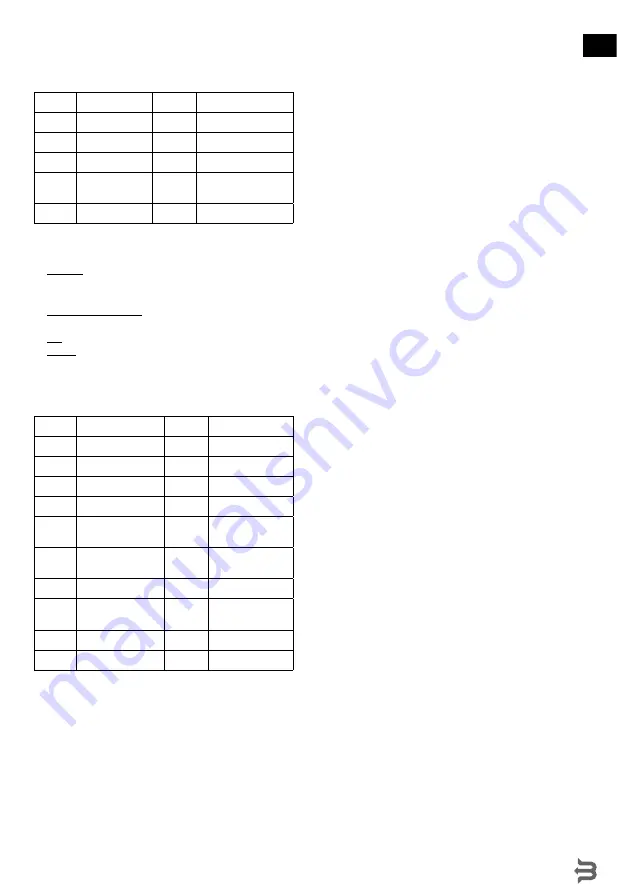
7
GB
must be properly installed and grounded.
Operating principle
(Fig.1 on page 3)
Symbol
Description
Symbol
Description
C
Compressor
SC
Cycle probe
V
Fan
SA
Ambient probe
B
Pump
P
High pressure switch
EA
Water inlet
valve
T
Bin thermostat probe
GC
Hot gas valve
Control panel
(Fig.2 on page 3)
1. ON/OFF: Power on: lights up the screen and starts at point
0. Powe off: It turns off the appliance at any time. It turns off
the display light and leaves the time showing. All relays off.
2. UP / DOWN ARROWS: Moving between menu options. In-
creasing or decreasing values.
3. OK: Confirmation the menu options or set values.
4. MENU: Entering to the main menu or back from one setting
level when navigating the menus.
Electric circuit diagram
(Fig.3 on page 3)
Symbol
Description
Symbol
Description
#1
blue
#2
red
#3
brown
#4
back
#5
orange
#6
violet
#7
white
#8
grey
H
High pressure
switch
L
Low pressure
switch
SA
Air temperature
probe
SC
Cycle temperature
probe
T1
Bin thermostat
P
Water electrovalve
Q
Hot gas electro-
valve
S
Compressor
B
Pump
R
Fun
F
Fan control
Preparation before use
• Remove all protective packaging and wrapping.
• Check that the device is in good condition and with all ac-
cessories. In case of incomplete or damaged delivery, please
contact the supplier immediately. In this case, do not use the
device.
• Clean the accessories and the appliance before use (See ==>
Cleaning & Maintenance).
• Make sure the appliance is completely dry.
• Place the appliance on a horizontal, stable and heat resistant
surface that is safe against water splashes.
• Keep the packaging if you intend to store your appliance in
the future.
• Keep the user manual for future reference.
NOTE!
Due to manufacturing residues, the appliance may emit
a light odor during the first few uses. This is normal and does
not indicate any defect or hazard. Make sure the appliance is
well ventilated.
Operating instructions
Installation
• Use the flexible connection (length 1.3 m.) with the two filter
joints supplied with the appliance. We do not advise the use
of double water outlet with two stopcocks as they may close
the rear one by mistake, leaving the appliance without water.
Water pressure must be between 1 Bar and 6 Bar. If the pres-
sure exceeds these values, install the necessary corrective
components.
• It is important that the water line does not pass close to
sources of heat, and that the flexible hose or the filter does
not receive hot air from the appliance. It could cause de-
creasing of production.
• The drain must be below the appliance, by at least 150 mm.
• In order to prevent bad smells, install a siphon. The drainage
pipe should have an internal diameter of 60 mm and a mini-
mum slope of 3 cm per metre.
• The electronic board has a button battery for timer. During
installation, please remove the protection (board in the upper
side, behind the display - remove two screws under the upper
air grille, to access the electric box).
Start up
After installation (checking ventilation, conditions of the prem-
ises, temperature, water quality, etc.), proceed as follows:
• Open the water inlet. Check that there are no leaks.
• Connect the appliance to the mains.
• Push the button on the display.
• Check that there is no part which is rubbing or vibrating.
• Check that the curtain can move freely.
• Check that the injectors send the water to the evaporator in
the correct direction.
• Check that the collectors turn freely on their axles.
• Once 10 minutes have passed, check that the water container
has no leaks through the maximum level overflow channel.
Control panel
• The time is shown on the display when the appliance is off
(no backlight). When the appliance is disconnected from the
power supply the time is lost. When reconnected time 00:00
will flashing to indicate that the time is not set.
• During the start up, on display will appear “Starting”.
• During the detachment time, on display will appear “Har-
vest”. At the bottom of the screen it will show the tempera-
ture indicated by the cycle probe (SC).
• When the detachment has finished the screen will show a
progress bar with the time remaining until the end of the cy-
cle. It will also show the following text at the bottom of the
screen: “Fabr.: -12ºC”, with the temperature indicated by the
SC cycle probe.
• As the production time is “tf=tfv+tff” and at the start it is not
known how long the “tfv” will last, since it depends on the
“Tfc”, take as a reference: cooling time “tfv” of the last cycle
+ set production time “tff”.
Summary of Contents for ICE400
Page 3: ...3 1 2 3...
Page 51: ...51 GR Barmatic 20 cm R452A...
Page 55: ...55 GR 2 t 60 t Freez t Freez t t 20 2 t OK OK 50 35o 40oC 3 10 10...
Page 56: ...56 GR 7oC...
Page 76: ...76 UA 20 R290 I...
Page 80: ...80 UA 50 35o 40oC 3 10 10...
Page 81: ...81 UA 7 oC 710 6 2 _____ 30 2 ON 60 2...
Page 148: ...148 BG 20 R452A I 1 3 C SC V SA B P EA T GC 2 3 1 0 Powe 2 3...
Page 152: ...152 BG 3 10 10 7 C...
Page 153: ...153 BG 710 6 2 _____ 30 bar 2 60 2 harv time long freez time short freez time...
Page 154: ...154 RU Barmatic 20 R452A...
Page 158: ...158 RU 10 10 7oC...








































