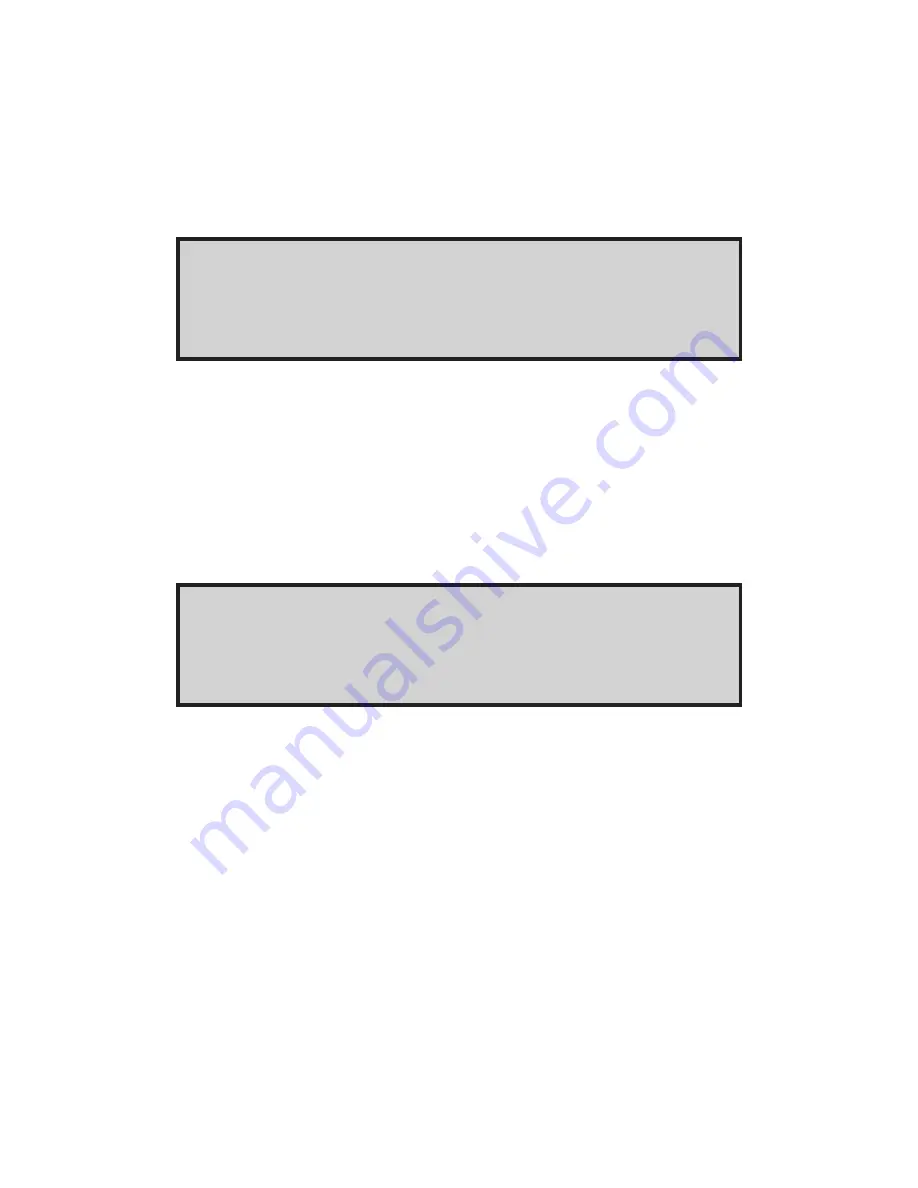
22
Control Action
1. The Control Action screen allows selection of the type of process that will
be performed; either HEAT or COOL. Refer to Figure 36. In the heat
mode, the output is on when the actual temperature is below the setpoint
temperature (inverse action). In the cool mode, the output is on when the
actual temperature is above the setpoint temperature (direct action).
CONTROL MODE
PID
FIGURE 37. CONTROL SCREEN
CONTROL ACTION
HEAT
FIGURE 36. CONTROL ACTION SCREEN
2. The default setting is HEAT. Use the DOWN arrow key to select either
heat or cool actions. Press the MENU key to enter your selection.
Control Mode
1. The Control screen has three options: PID (proportional band, integral
and derivative), Ramp and Soak, and ON/OFF. Refer to Figure 37.
2. Select one of these options using the arrow keys. When the desired
option appears on the screen, press the MENU key. Refer to the PID or
Ramp and Soak procedural paragraphs, following, for additional informa-
tion.
















































