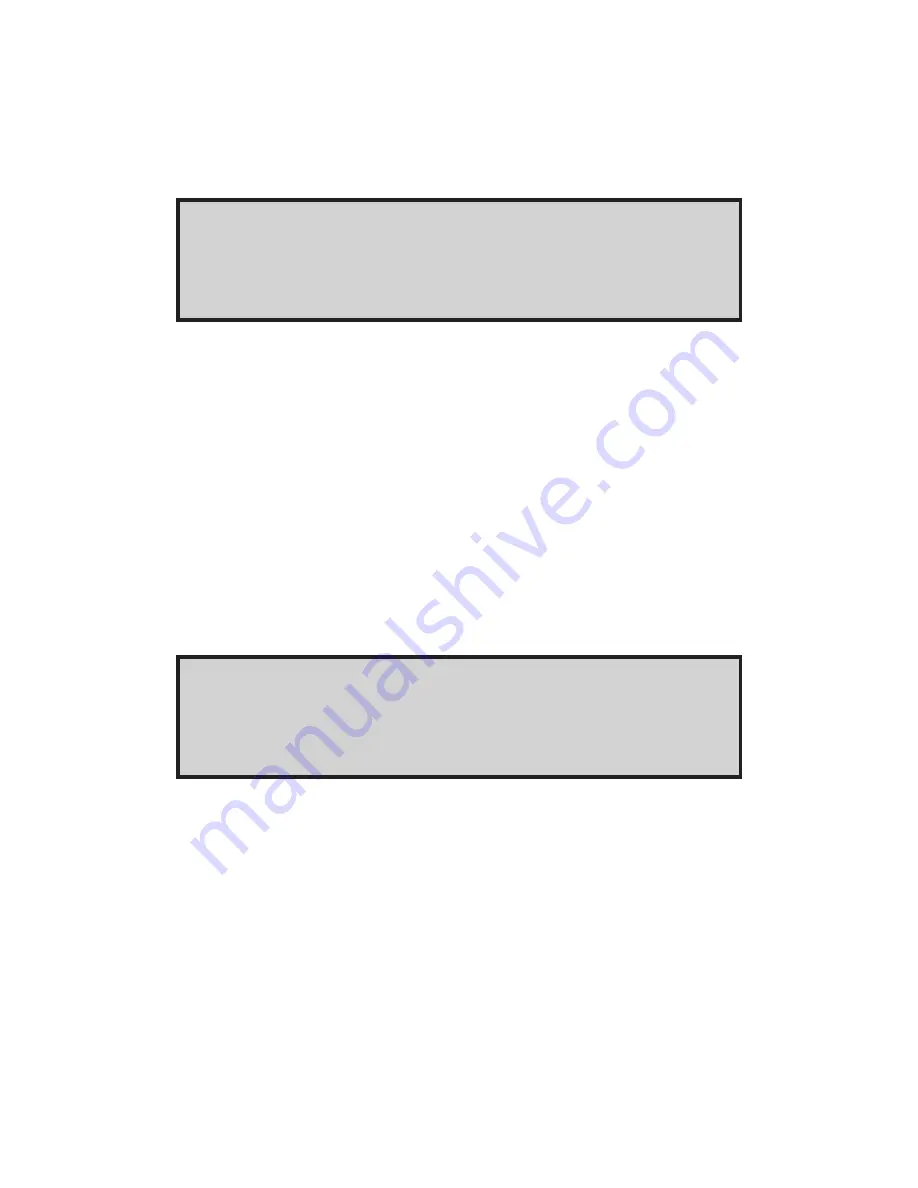
30
OPERATION
Once installation and setup are complete, press the RUN/STOP key to begin
operation. The following screen will appear (refer to Figure 51) if a previous
run was stopped before it completed.
RUN OPTION
CONTINUE/RESTART
FIGURE 51. RUN SCREEN
Select either CONTINUE or RESTART using the arrow keys and then press
RUN/STOP key. CONTINUE will start a run at the point where it was stopped.
RESTART will reset the run time and start at segment 1 if in Ramp and Soak
mode. The information displayed during the RUN mode will depend on the
setup options selected. General display functions for each mode are shown
below. Depending on the ALARM options set, alarm conditions will be dis-
played and alarms will sound.
CONTROL MODE
If you selected Control Mode On or PID during setup, the following screen
will appear. Refer to Figure 52. Press SET to enter desired setpoint tempera-
ture.
PV XX.X °F
SP XX.X
XX_XX_XX
FIGURE 52. DISPLAY OF PROCESS VARIABLES/
SETPOINT IN CONTROL MODE - ON
The display shows the PV (process variable), the SP (setpoint), and the time
remaining. Time remaining will not appear if CONTINUOUS is selected for
RUN TIME.











































