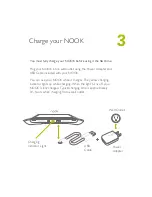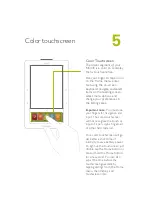13
Text size
Medium
Text font
Amasis
Barnes & Noble, Inc.
1
22 Fifth Avenue, New York, NY
10011 USA.
© 2009-2010 Barnes & Noble, Inc. All rights reserved. NOOK and the NOOK logo are
trademarks
of Barnes & Noble, Inc. or its affiliates. Patent Pending.
Screenshots and product images
are simulated and for instructional purposes only. They
may differ from the actual product
and are subject to change without notice. Your use of
NOOK is subject to the
NOOK
Terms of Service located in the User Guide and here:
www.nook.com/legal
Contains Reader® Mobile technology by Adobe Systems Incorporated.
All trademarks or registered trademarks that are not the property of
Barnes & Noble or its affiliates are the property of their respective owners.
Customer support
If you have any questions, please call Customer Service, toll-free,
at
1-800-THE-BOOK (843-2665), and select Option 2 for Digital
Technical Support. Outside the United States, call 1-201-438-1834.
Also, visit us online at www.nook.com/support.
Change Text Size
While you are in an eBook, tap
Font
on the color touchscreen.
Then tap
Text size
and select the
size you would like to change to.
Tap the Back button to
continue reading.
Change Text Size