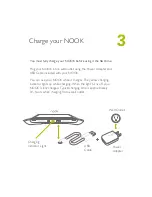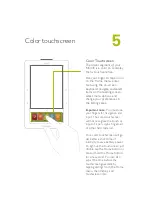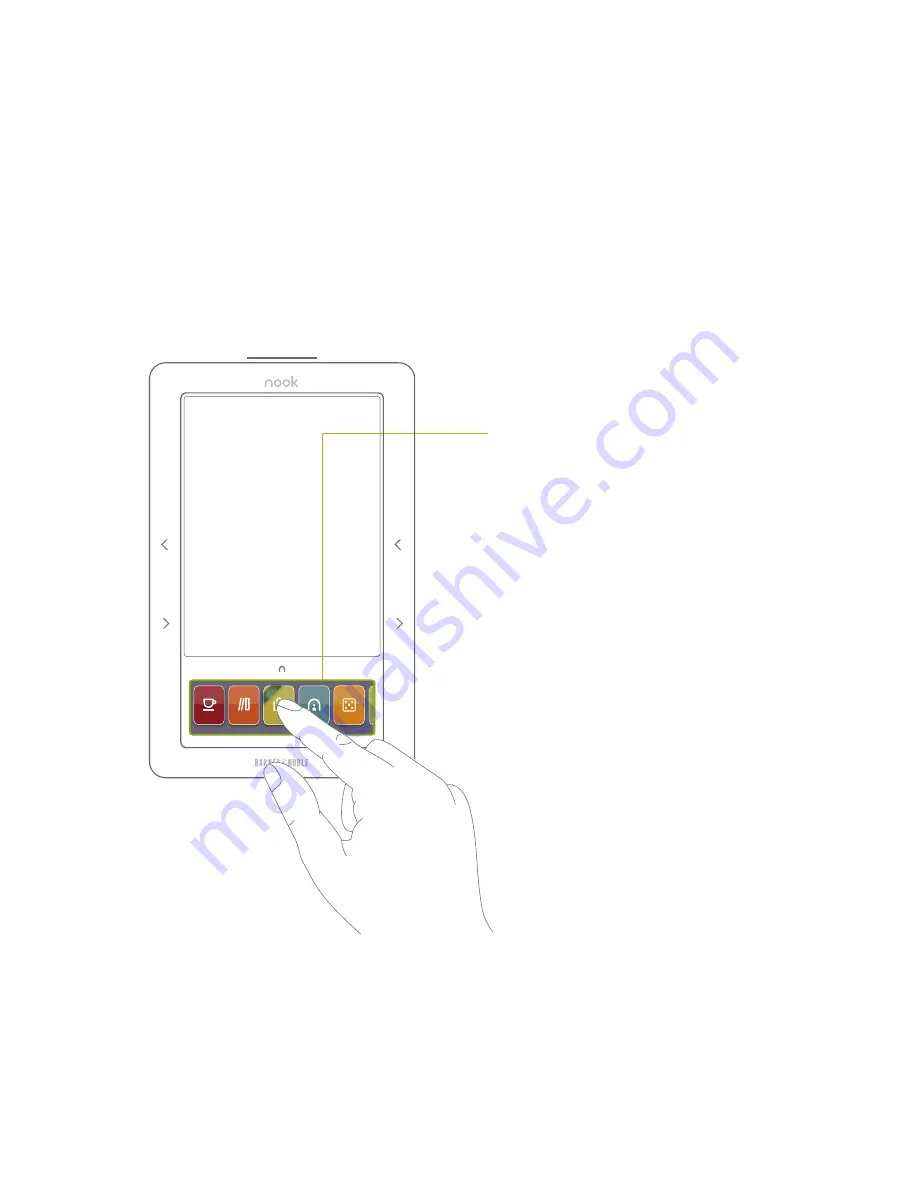
Color Touchscreen
The lower segment of your
NOOK is a color LCD display
that is touch sensitive.
Use your finger to tap an icon
on the Home menu, enter
text using the on-screen
keyboard, navigate and select
items on the reading screen,
select menu options, and
change your preferences in
the
Settings
area.
Important note:
You must use
your fingers for navigation and
input. The color touchscreen
will not recognize the touch or
input of a pen, stylus, fingernail,
or other hard material.
Your color touchscreen will go
dark after a short time of
inactivity to save battery power.
To light-up the touchscreen just
double-tap the Home button or
tap and hold the Home button
for one second. You can also
adjust the time before the
touchscreen goes dark by
tapping
settings
from the Home
menu, then
Display
, and
Touchscreen timer
.
Color touchscreen
5
the daily
my library
shop
reading now
games
in
st
or
e