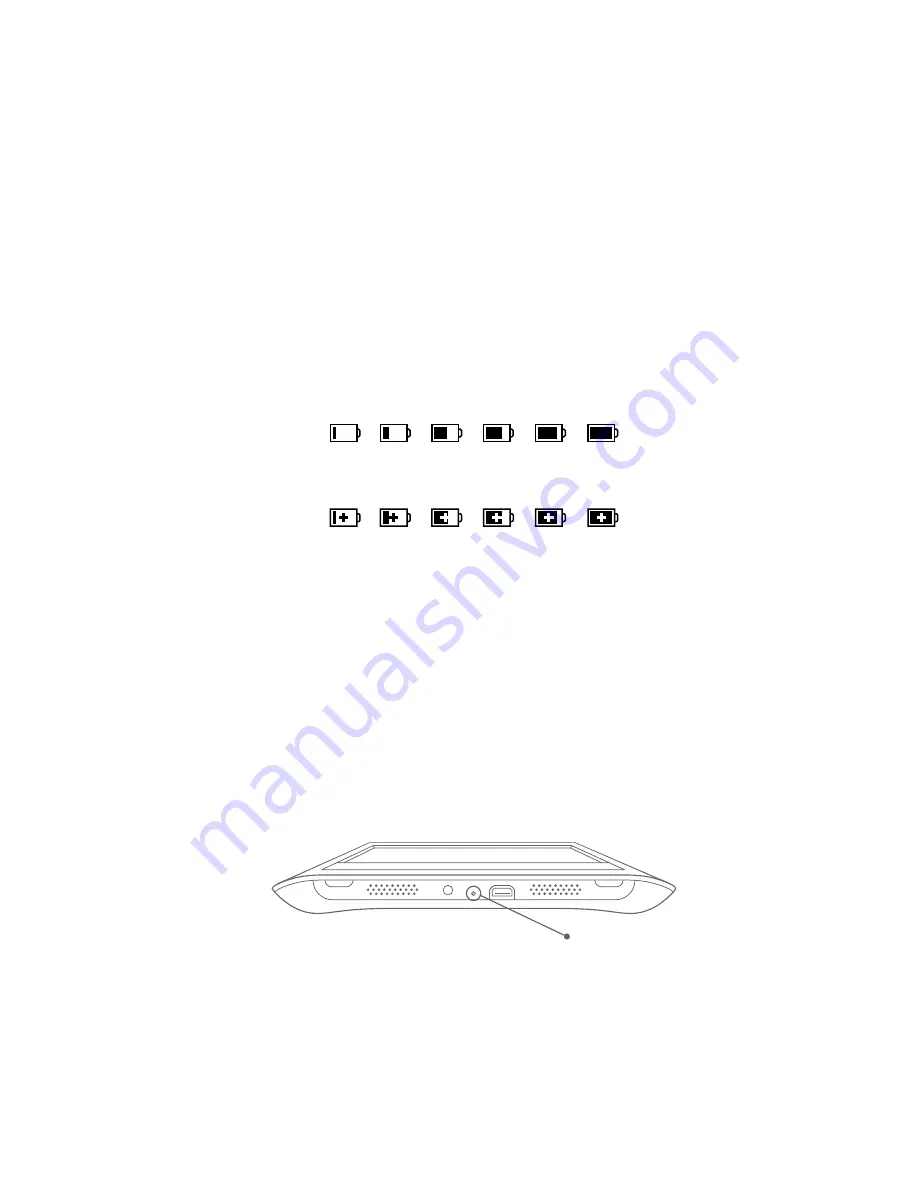
NOOK User Guide
Power and Charging
18
Battery Charge and Charging Indicators
Your
NOOK
ships with a partially charged battery. We recommend that you charge your
NOOK
before using it.
Your
NOOK
has the following indicators of the battery charge and charging.
Battery Charge Indicators
Your
NOOK
indicates in two places the amount of charge remaining in the battery:
•
With an icon in the status bar
:
Battery charge levels when your
NOOK
is not charging (from low to full charge):
Battery charge levels when your
NOOK
is charging (from low to high):
•
With a percentage of full charge on the Settings page
. The percentage is updated when
the battery charge changes.
In some cases, the Battery Charge on the Settings summary reads Not available. This is normal.
It means that the software that reads the charge got some readings that it could not interpret.
After a few minutes, your
NOOK
will get more readings and display the battery charge.
Charging Indicators
Your
NOOK
indicates in two places when it is charging the battery:
•
With a charging indicator light next to the data/charging port
. When your
NOOK
is charging, the charging indicator light to the left of the USB port lights up yellow. When the
device is not charging or is fully charged, the charging indicator light is not lit.
Charging
Indicator Light
Summary of Contents for NOOK BNRB1530
Page 1: ...User Guide Version 1 4...
















































