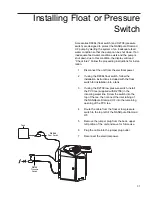17
Switches
When the main power switch (on the lower back right side
of the unit as you face the unit) is ON, the switches on
the control panel function as follows:
START/STOP allows you to alternate the unit between
the normal (recirculation) mode; when the display is
showing purity, and the (Idle) mode.
STANDBY allows you to put the unit into standby, recircu-
lating water for 10 minutes/hour. The display will read
“Standby” during periods of inactivity and “Recirculating”
and the time remaining during the 10 minute recirculation.
DISPENSE allows you automatically deliver water from
the unit. Please refer to”Automatic Dispensing” in the
“User Settings” section of this manual for information.
UP and DOWN arrows allow you to scroll between menu
options/items and values.
BACK allows you to return to the previous menu
option/item. Please note that use of the BACK switch
from a selection screen will return you to the previous
menu option/item while maintaining the selection’s value
upon entry.
ENTER allows you to activate a selected menu
option/item and also functions as “Yes” whenever an
option with a question mark appears.
DISPENSE KNOB when the unit is in the recirculation
mode, push to the right to deliver water continuously until
pushed back to the middle. Push to the left to deliver
water manually until button is released.
C
ONTROLS
Note
The unit MUST be in the normal recir-
culating mode (when the display is
showing purity) in order to dispense
water.