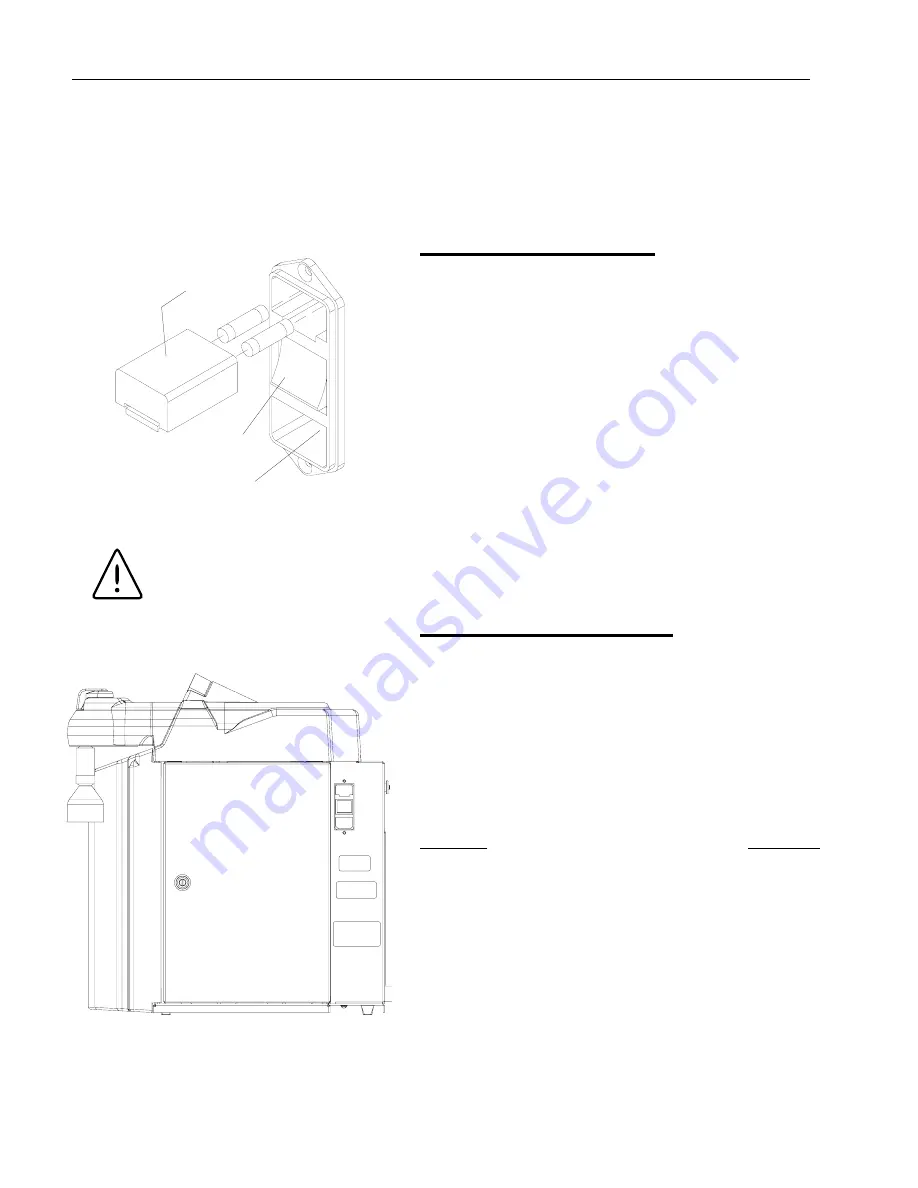
22
Power Connections
1.
The power cord connection is located on the
upper right corner on the right side of the unit (see
Fig. 15).
2.
Determine which power cord you need (this will
be based on your country and outlets available in
your lab). Both North American and European
power cords are provided with the unit.
3.
Remove the fuse drawer, install the fuses includ-
ed with the power cord to be used, and reinstall
drawer (see Fig. 20).
4.
Verify power switch is turned off and attach recep-
tacle end of power cord into the power socket.
5.
Plug other end of power cord into facility power.
Optional Accessories
Optional accessories for this unit include an N.I.S.T.
Traceable Calibration Module, standard remote dispenser,
Accu DIspense volumetric remote dispenser, dispense
overflow cutoff float and printer. If you purchased a stan-
dard or Accu DIspense volumetric remote dispenser, refer
to their respective operator’s manuals for installation
instructions.
Optional Accessory Ordering Information
Description
Catalog No.
N.I.S.T. Calibration Module
E1403X5
Remote Dispenser (Manual)
D11981
Accu DIspense Volumetric Remote Dispenser
D13661
Serial Cable for Communication with Computer
WHX18
Printer (120-240 VAC system)
AY1137X1
Printer Replacement Paper Roll
AY669X4
Dispense Overflow Cutoff Float
AY1367X1
Bench Top Display Holder
AY1367X2
Hot Water Mixing Valve
D7427
Pump Interlock Cable for NANOpure DIamond
AY1403X3
Sanitization Block with Tubing
BK1403X2
I
NSTALLATION
Warning
Power unit OFF before unplugging unit.
Fuse Drawer
Main
Power Switch
Power Cord
Receptacle
Figure 14: Power Connections
Figure 15: Electrical Connections - Right side view
















































