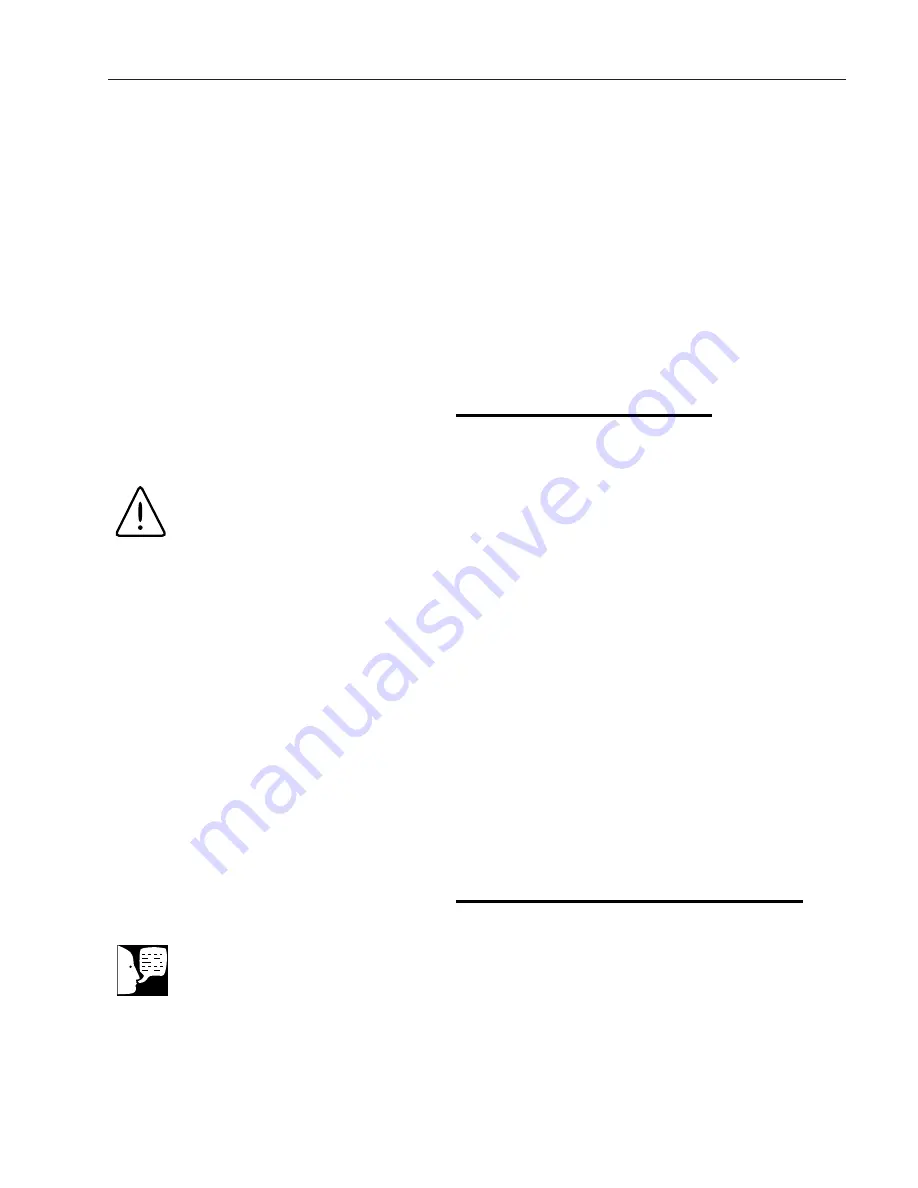
41
2.
Remove the MPS cartridge by pulling the car-
tridge straight out.
3.
Replace the MPS cartridge by following the
instructions located in the “MPS Cartridge
Installation” section of this manual.
Carbon Replacement
The carbon filter incorporated in your DIamond TII pro-
vides a combination of filtration and chlorine removal.
There is a timer built into the DIamond TII which will alert
you when the carbon requires replacement. When the
“Routine Care” light illuminates the carbon filter may need
to be replaced. To find out the reason for the lit LED,
choose MENU, scrolling to the “Routine Care” screen.
Before replacing the carbon filter, ensure that all power
and water are disconnected from the unit.
1.
Remove the carbon filter by first pressing the
upper and lower thumb buttons on the quick dis-
connect fittings.
2.
Remove the carbon filter by pulling the cartridge
straight out.
3.
Replace the carbon filter by following the instruc-
tions located in the “Carbon Filter Installation”
section of this manual.
4.
Reset the carbon timer by following the “Timers”
section of this manual.
Cartridge Pack Replacement
The frequency with which you will need to sanitize your
unit and replace your cartridge pack is dependent on your
feed water’s characteristics, your purity requirements and
your usage. Sanitize your DIamond TII and replace the
cartridge pack when the product water purity drops below
acceptable levels of resistivity, when organic levels
become too high, or if a new 0.2 micron filter clogs rapidly
after installation even though the cartridge pack was thor-
oughly rinsed before the 0.2 micron filter was installed.
M
AINTENANCE AND
S
ERVICING
Warning
Carefully follow manufacturer’s safety
instructions on labels of chemical
containers and material safety data
sheets.
Note
Remember, used cartridges can be
recycled; See P.U.R.E. information
packed with your new cartridges.
















































