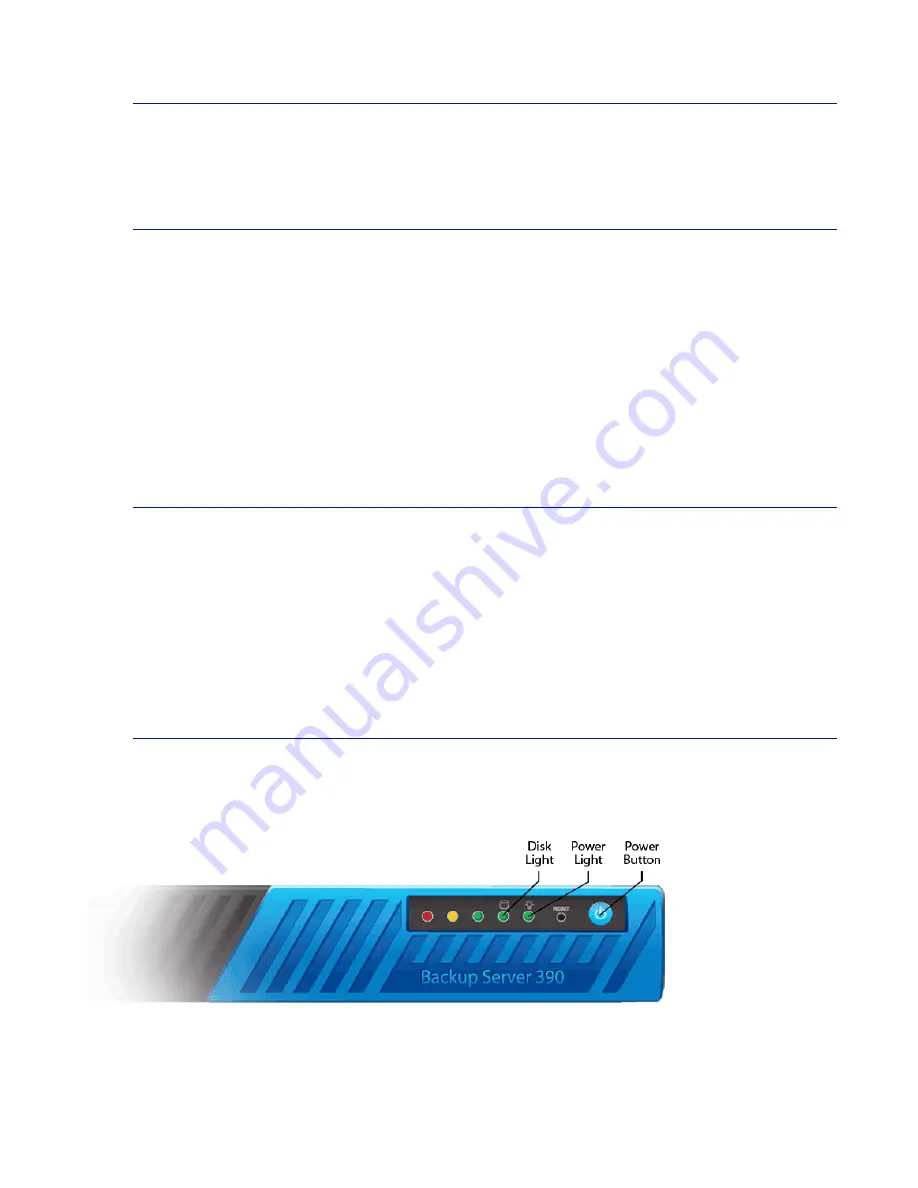
48 Barracuda Backup Service Administrator’s Guide
Updating the Barracuda Backup Server Settings
Use the
SYSTEM >BBS Settings
page to view or modify the Barracuda Backup Server details
including server name, time zone, physical location, and display group.
Shutting Down a Barracuda Backup Server
You can remotely reboot or shut down a Barracuda Backup Server by logging into its local web
interface. Type the IP address of the Barracuda Backup Server in a web browser and log in using your
Barracuda Networks account.
You can also perform a safe shutdown of a Barracuda Backup Server by pressing the POWER button
on the front of the device. This issues a shutdown command to all system and service processes before
the device powers down.
Do not push the power button down for more than a couple of seconds. Holding it for five seconds or
longer causes an immediate hard shutdown. This interrupts running processes and the Barracuda
Backup Server powers off before unmounting the file system.
Wiping a Barracuda Backup Server
You can wipe a Barracuda Backup Server by logging into its local web interface. Type the IP address
of the Barracuda Backup Server in a web browser, and log in using your Barracuda Networks account.
Wiping a Barracuda Backup Server unlinks it from your account and puts all data and configuration
information into a queue to be purged from Barracuda Cloud Storage. The wipe feature also deletes
the contents of the local databases on the Barracuda Backup Server, moves the binary data on the
Barracuda Backup Server into a temporary storage location on the system, and then shuts it down.
The next time the Barracuda Backup Server is booted the binary data that has been moved is deleted.
Front Panel Indicator Lights
The Barracuda Backup has indicator lights that indicate power and disk activity.
Figure 9.1: Barracuda Backup front panel indicator lights
Summary of Contents for 4
Page 6: ...4 Barracuda Backup Service Administrator s Guide...
Page 18: ...16 Barracuda Backup Service Administrator s Guide...
Page 28: ...26 Barracuda Backup Service Administrator s Guide...
Page 32: ...30 Barracuda Backup Service Administrator s Guide...
Page 40: ...38 Barracuda Backup Service Administrator s Guide...
Page 52: ...50 Barracuda Backup Service Administrator s Guide...
Page 70: ......
Page 71: ...RECLAIM YOUR NETWORK Barracuda Networks Technical Documentation...
















































