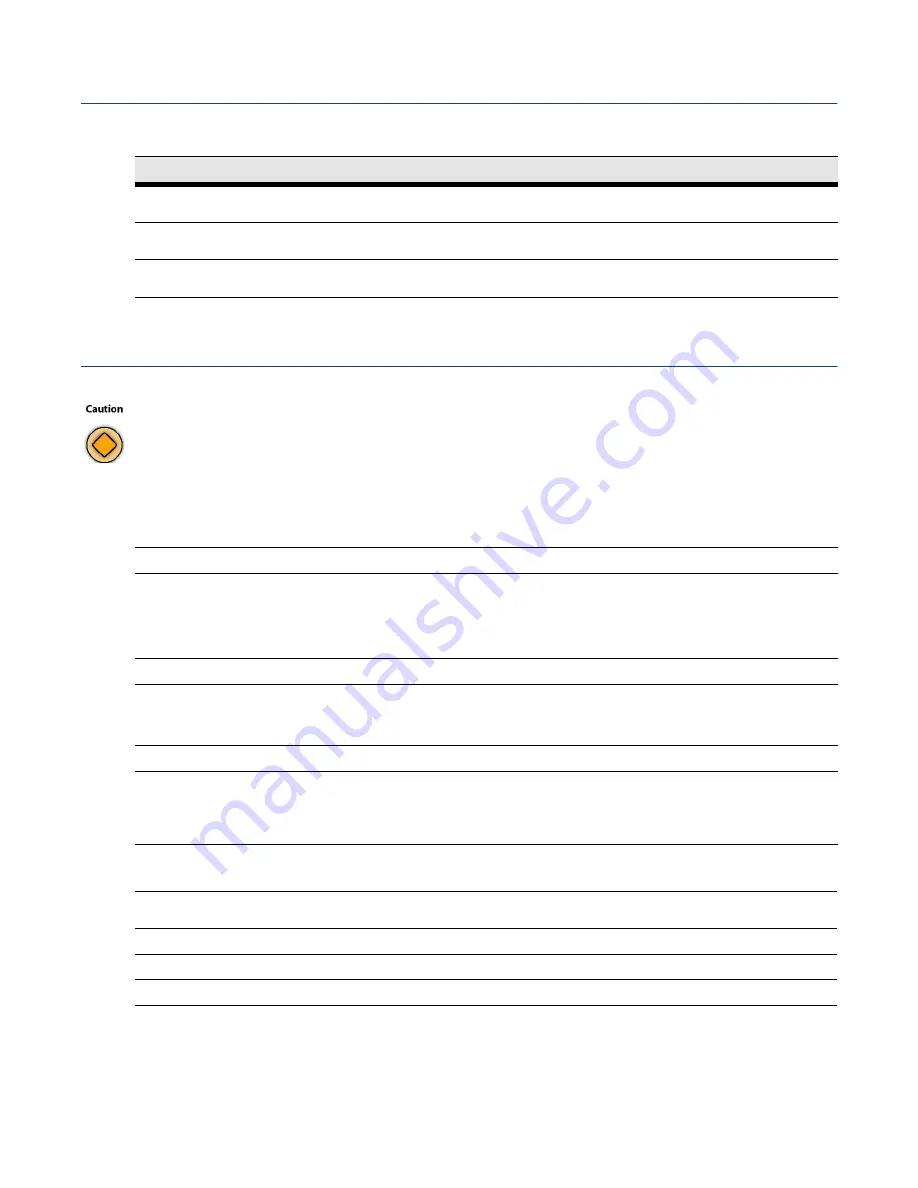
6 Release and Migration Notes - General
Supported Hardware
Minimum System Requirements
Table 1–1
Barracuda Networks Appliances Supported By Barracuda NG Firewall 5.0.3
Barracuda Networks Appliances Supported by Barracuda NG Firewall 5.0.3
Hardware Appliances:
F10, F15, F100, F200, F300, C400, C610, F400, F600, F800, F900
Virtual Appliances:
VC400, VC610, VC820
Standard Hardware:
Please consult the Barracuda Networks Technical Support for information on Barracuda NG Firewall 5.0.3 on standard hardware..
If you are going to upgrade standard hardware or phion netfence hardware to Barracuda NG Firewall 5.0.3, please
ensure that at least
2 GB of free storage space
is available on the root partition. If this minimum amount of space is
not available, Barracuda Networks highly recommends to re-install the system with a larger root partition instead of
upgrading. On appliances with hard disk, the upgrade package requires additionally
another 2 GB
of free storage
space on the
/phion0
partition for storing temporary data. This additional space is not necessary on Flash based
appliances.
Table 1–2
Minimum system requirements for Barracuda NG Firewall
Operation System
included (Barracuda OS)
Disk space
15 GB on a dedicated harddisk for gateway installation on harddisks
4 GB for gateway installation on a CF flash card with 1.5 GB of free space
30 GB on a dedicated harddisk for Barracuda NG Control Center installation
2 GB of free storage space on the root partition
2 GB of free storage space on the
/phion0
partition
50 MB of free storage space on the
/boot
partition.
RAM
512 MB
Processor
400 MHz, i686 compatible
The CPU must support the TSC and CMOV instructions. Installing or updating systems with older CPUs will exit with
an error.
Networking
1 network interface required
Partitioned space
The boot partition must have a size of at least 50 MB.
Updating a system with a smaller boot partition size exits with an error. Therefore, Barracuda Networks recommends
to perform a fresh installation instead of updating, as with a fresh installation the partition size will automatically be
adjusted correctly.
Table 1–3
Minimum system requirements for Barracuda NG Admin / Barracuda NG Installer
Operation Systems
Windows XP, Windows Vista (32-bit, 64-bit), Windows 7 (32-bit, 64-bit)
with Microsoft .NET Framework 3.5 SP1
or
Microsoft .NET Framework 4.0
or
later
Disk space
30 MB
RAM 1
GB
Processor
1 GHz
Summary of Contents for NG FIREWALL 5.0.3
Page 1: ...Version 5 0 3...
Page 4: ...Release and Migration Notes...
Page 12: ...12 Release and Migration Notes Bugfixes Included with Barracuda NG Firewall 5 0 3...
Page 23: ......
Page 24: ......

























