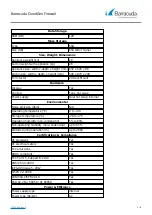Barracuda CloudGen Firewall
4 / 8
Input rating [Volts]
100-240
Input frequency [Hz]
50-60
Auto sense
Yes
Wattage / max. power draw [W]
810
Max. power draw (@ 230V) [A]
3.5
Max. heat dissipation [W]
680.4
Max. heat dissipation [BTU]
2321.6
Energy efficiency [average]
> 86%
The hardware specifications list was valid at the time this manual was published. The listed
components are subject to change at any time, as Barracuda Networks may change hardware
components due to technological advancements. Therefore, the list may not reflect the current
hardware configuration of the Barracuda Networks CloudGen Firewall or CloudGen Control
Center appliance it was delivered with.
LEDs and Acoustic Signals
Your appliance is equipped with a variety of LEDs. One of them is the Status LED. It is labeled either
with a heart symbol or the term 'Status'. It indicates the appliance’s operational state by changing
colors between green and red and by changing between blinking and steady glowing. The tables
below show the different meanings of the different glowing states and acoustic signals:
LED Color
Status
Meaning Installation
Meaning Operation
All LEDs Off
Off
Appliance is powered off or
installation has not initialized far
enough for LED control when
installation is started.
Appliance is powered off.
Power LED front side -
GREEN
Steady
-
Appliance is plugged in and
is on.
Status LED front side -
GREEN/RED
Off
Installation has not initialized far
enough for LED control when
installation is started.
-
Status LED front side -
GREEN
Steady
After a hotfix installation, the LED
turns to green until the next
reboot in case the hotfix
installation was successful. This
feature requires firmware 7.1.3 or
higher OR 7.2.2 or higher.
Box is running normally, or
installation has finished
successfully.