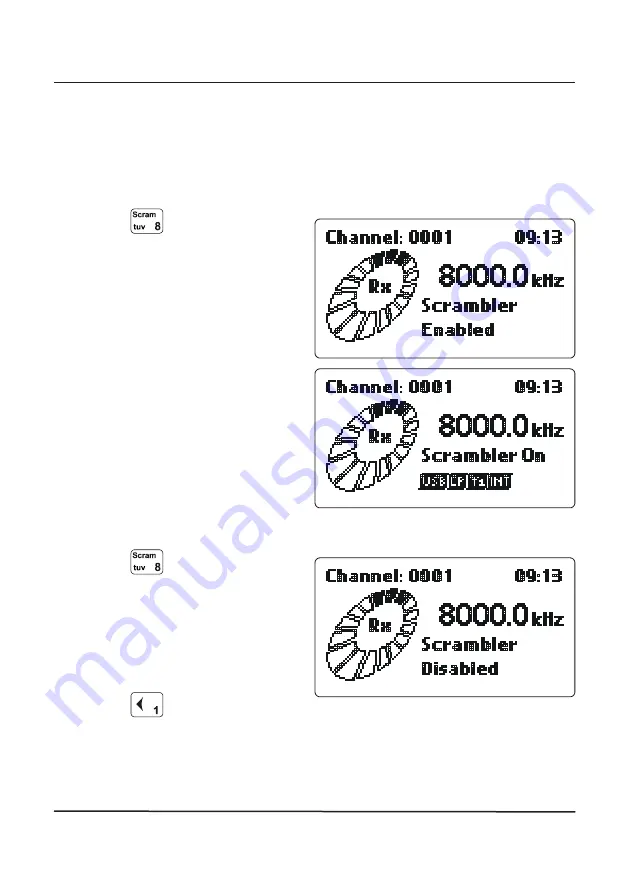
29
DIGITAL VOICE AND SECURE DIGITAL VOICE - OPERATION
Enabling Scrambler Mode for 2000 Series Trans-
ceivers
To Disable Scrambler Mode
Press
and hold for more than
two seconds to display the “Scram-
bler Enabled” screen.
While the transceiver is in scram
-
bled mode, the “Scrambler On”
message displays.
Press
and hold for more than
two seconds to display the “Scram-
bler Disabled” screen.
Note: Only applicable if fre-
quency hopping and scrambler
options are available on the
transceiver.
Press
and hold for more than
two seconds to enable frequency
hopping, when hopping and
scrambler are fitted to the same
transceiver.
On the Barrett 2000 series transceivers, secure digital voice capabilities are
assigned to Scrambler Program Mode. Enabling this activates Secure Digital
Voice.






































