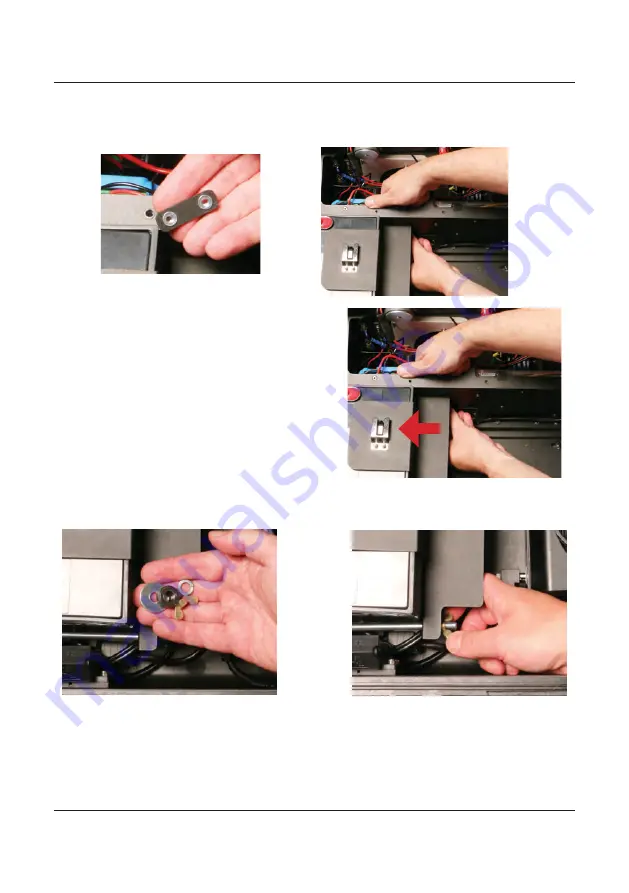
13
6. Lift the display panel enough to hold the securing bracket (below left)
so that the set-screws from the previous step line up with the threaded
inserts. Loosely secure the set-screws into the securing bracket.
7.
Push the battery hold-down
bracket (and battery) tight
against the left-hand side of
the case. Hold in position and
tighten the set-screws the rest
of the way. CAUTION: Do not
over-tighten.
8. Fit the supplied washers and spacers largest to smallest, with the wingnut
last. Tighten until just secure. DO NOT OVERTIGHTEN THE WINGNUT.














































