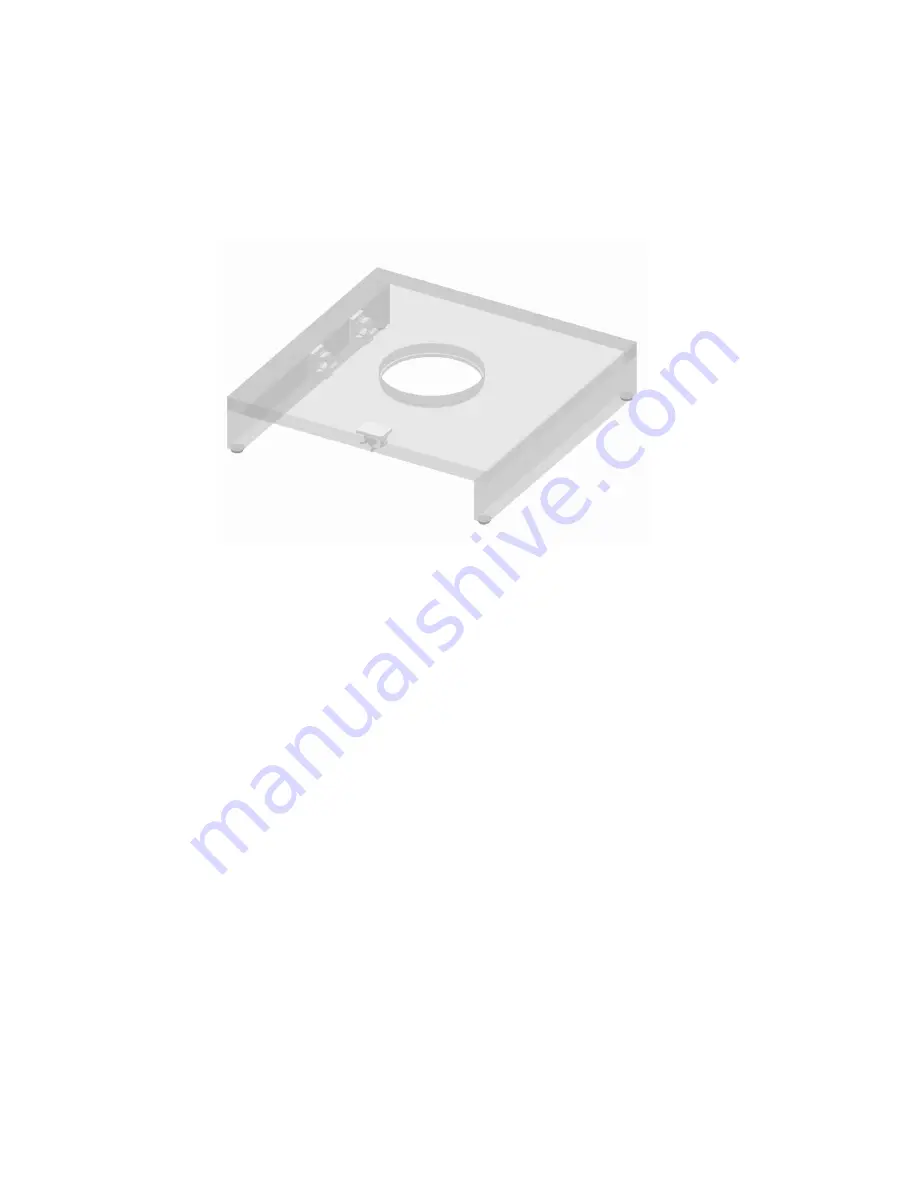
BH8-Series – User’s Manual
support@barrett.com
www.barrett.com
© 2007 Barrett Technology®, Inc.
Document: D3000, Version: AF.00
Page 8 of 82
1.1.5
Lab Bench Stand
The bench mount stand for the BarrettHand™, shown in Figure 3, is ideal for off-arm
development. The durable Lexan® stand comes complete with cable management clips and
mounting features to hold your BarrettHand™ unit securely on any flat surface. Non-slip rubber
feet keep the stand from sliding during testing and programming.
Figure 3 - Lab Bench Stand
1.1.6
Electrical Cables
All necessary electrical cables are included in the basic BH8-SERIES System, shown in Figure 4.
An AC Line Cord connects the Power Supply to a wall source. A Serial Cable connects the Power
Supply and the host computer robot controller to establish the RS-232 communication link. The
Hand Cable connects the Power Supply to the BarrettHand™, supplying communications, logic
power, and motor power. This cable is durable and flexible, allowing the BarrettHand™ to be
used on any robot with minimal effect on robot performance. Use the included set of adhesive
guide clips for cable management. Since the control electronics reside inside the BarrettHand™
itself, no other electrical cabling is required.











































