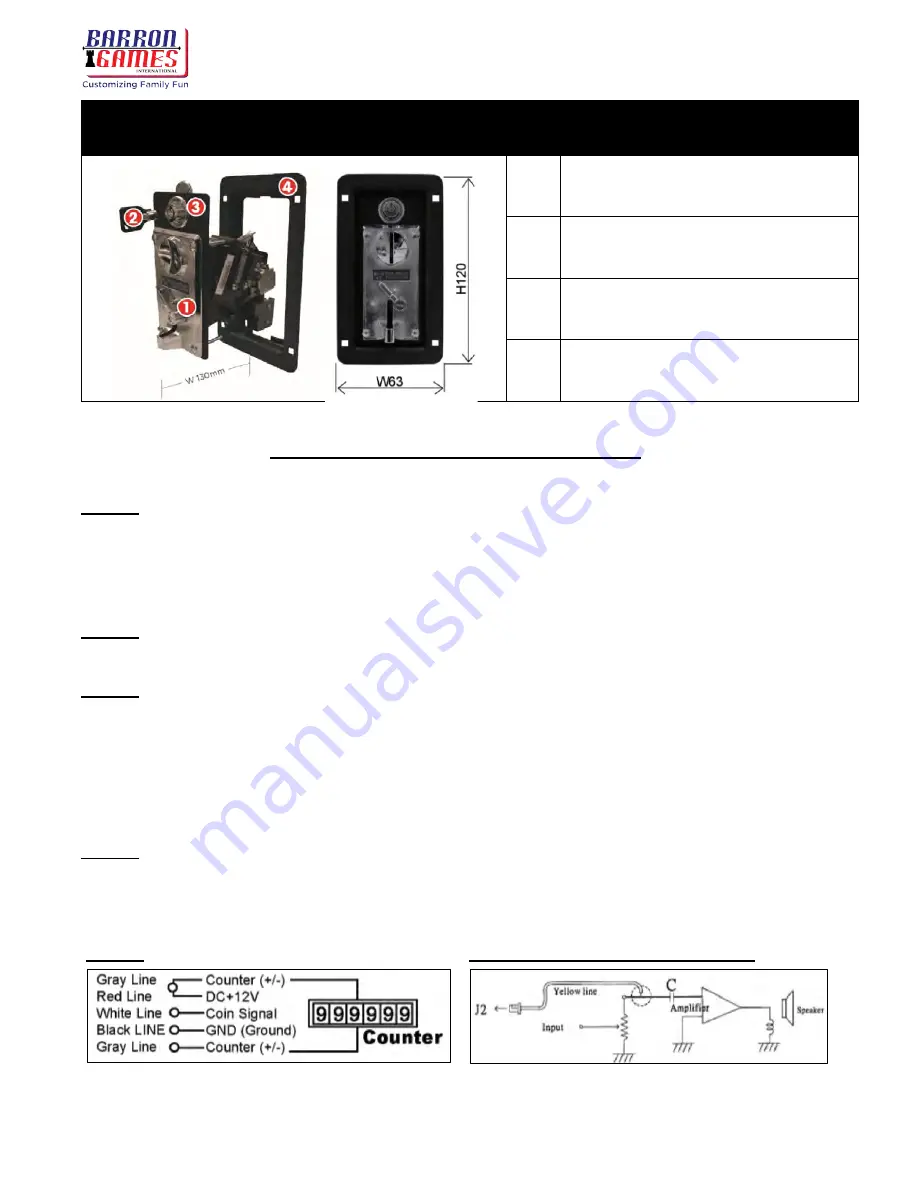
World Tour Foosball Table
Instruction Manual
service@barrongames.com
Page 20
For assistance call: +
1-716-866-0054
Assembly – Step
E
Coin Comparator Instructions
(U.S. Model Only)
1
Coin Reject Button
2
Coin Machine Key #8153
3
Lock
4
Mounting Frame
How to Set a Constant Coin
*
Continue reading for a visual diagram of these steps.
Step 1
Choose the desired coin for use and insert it in the clamp on the side of the coin
comparator/coin mechanism. This coin is now considered the “constant” based on coin size,
thickness, metallic properties, and coin diameter. Only these types of coins will be accepted
until a new constant coin is installed.
Step 2
Adjust the
coin insert size to the size of your Constant Coin (front panel back side).
Step 3
Select the correct mode:
Normal Open/Normal Close
“Timer Switch” for synchronizing your system:
•
100ms (Slow Speed / Long Pause)
•
50ms (Medium Speed / Medium Pause)
•
30ms (Fast Speed / Short Pause)
Step 4
Adjust VR Sensitivity Tuning:
•
Clockwise: Slack Selection (LED Dark -> Light)
•
Counter-Clockwise: Strict Selection (LED Light -> Dark)
Step 5
Step 6: Alarm Connection Input
*Note:
Models may vary in style.
















































