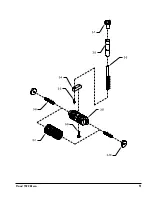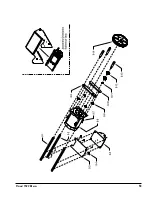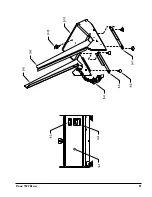Summary of Contents for Thiele Technologies Streamfeeder Reliant 1500
Page 1: ...Manual Reliant 1500 ...
Page 12: ...6 Reliant 1500 Manual ...
Page 36: ...30 Reliant 1500 Manual ...
Page 46: ...40 Reliant 1500 Manual ...
Page 49: ...43 Relaint 1500 Manual 8 Electrical Schematics 120V Electrical Schematic ...
Page 50: ...44 Reliant 1500 Manual 240V Electrical Schematic ...
Page 51: ...45 Relaint 1500 Manual 120V Electrical Schematic with Vacuum Select ...
Page 52: ...46 Reliant 1500 Manual 240V Electrical Schematic with Vacuum Select ...
Page 53: ...47 Relaint 1500 Manual 9 Mechanical Components ...
Page 57: ...51 Relaint 1500 Manual ...
Page 59: ...53 Relaint 1500 Manual ...
Page 61: ...55 Relaint 1500 Manual ...
Page 65: ...59 Relaint 1500 Manual ...
Page 67: ...61 Relaint 1500 Manual ...
Page 69: ...63 Relaint 1500 Manual ...
Page 70: ...64 Reliant 1500 Manual ...
Page 71: ......
Page 72: ... 2009 Thiele Technologies Inc Streamfeeder Printed in the USA ...