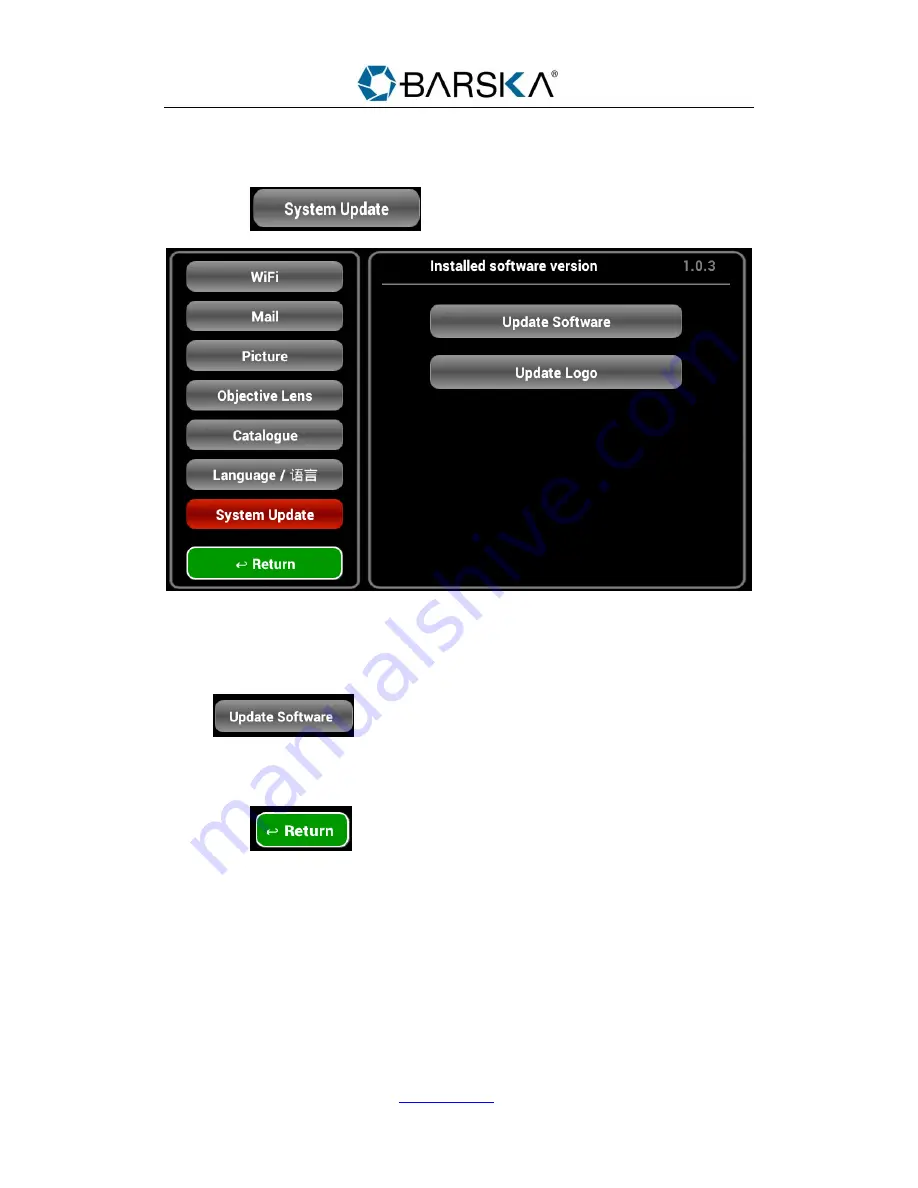
2014 BARSKA® | Pomona, CA 91767 | (t) 888.666.6769 | (f) 909.445.8169
www.barska.com
BC406
14
System update
Click button
to update system.
Figure 2.13
When you get latest software version, please copy the software to the root directory of usb
disk, then plug the usb disk to the device. After the device detect the usb disk, click the
button
to update the software.
Return
Click button
to enter preview mode

































