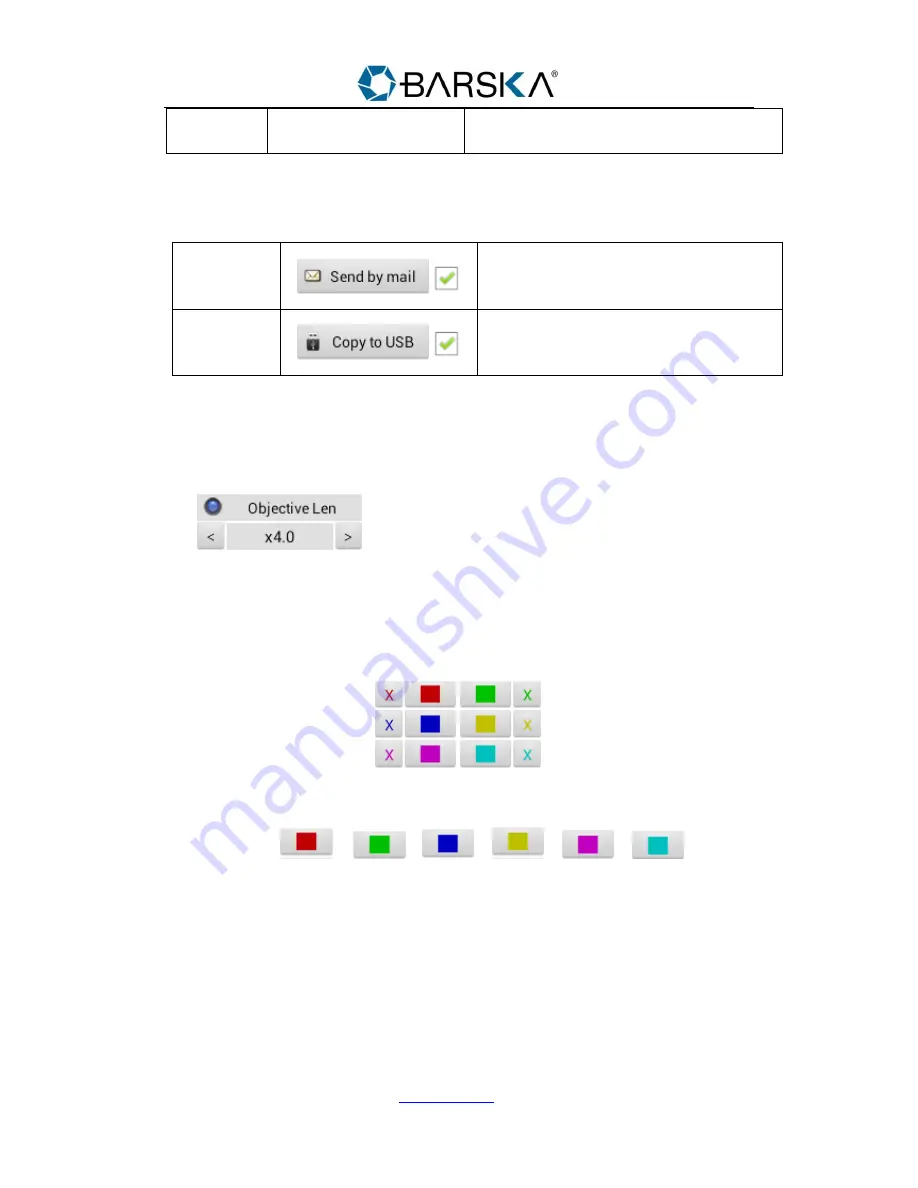
2014 BARSKA® | Pomona, CA 91767 | (t) 888.666.6769 | (f) 909.445.8169
www.barska.com
BC406
7
Number displays the max time you can
record for
Saving Photo/Video
You can save photos and videos either via USB or by email.
Send By
After taking photo or video, if this button is
selected, the application will send the photo
or video by email
Copy to USB
After taking photo or video, if this button is
selected, the application will copy the photo
or video to usb disk.
Caution
:
Don’t disconnect usb cable when copy the files to usb disk, otherwise it will
damage the file in usb disk.
Object lens
To set the Objective len. When you turn the nosepiece,
you manually set the corresponding objective len value.
Cautions
:
Objective lens will affect the distance measurement.
Distance measurement
Figure 2.5 show the buttons to measure distance.
Figure 2.5
1. Select Color
Click one button
、
、
、
、
、
to select
color.
2. Draw line
After selecting the color, move the mouse to the image area. Press the left mouse button
(Don’t let it go), then drag the mouse to the end point, release the mouse button. Now you
draw a line with the selected color, meanwhile the line distance value will be measured
automatically and presented in the upper left.

































